Loading media to Roll Winder RW-201
This section describes how to load media to Roll Winder RW-201.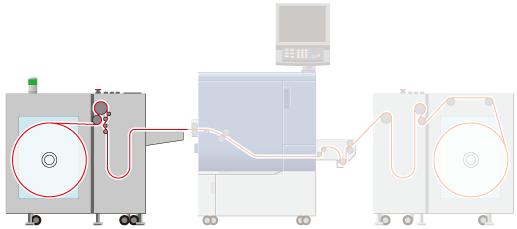
Pressing [Start Convey] on the touch panel of the main body outputs the media from the delivering section of the main body. Convey the media approximately 2 m / 6.56", and then press [Stop Convey].
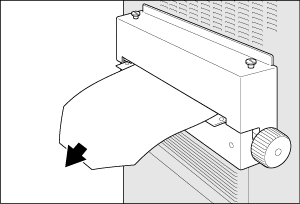
Open the top cover of Roll Winder RW-201.
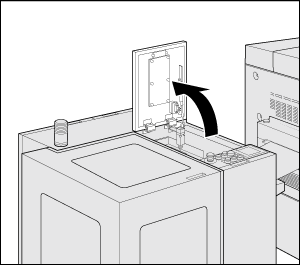
Open the front door of Roll Winder RW-201 and move the lever to detach the rubber roller.
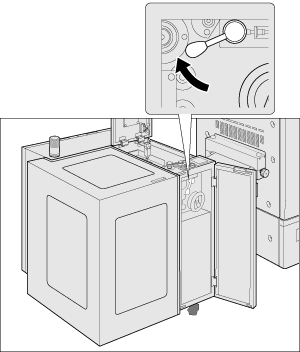
Insert the lead edge of the media straight along the guide plate under the entrance of Roll Winder RW-201.
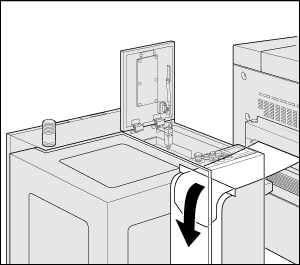
Extend the squeezing bar angle so that the media can be inserted easily.
Loosen the thumbscrews of the squeezing bar to extend the squeezing bar angle.
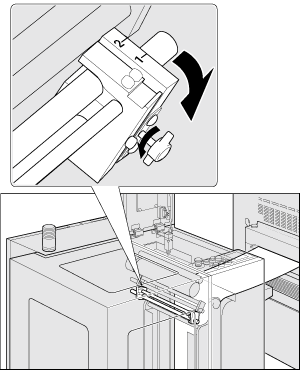
Insert the lead edge of the media inside of the squeezing bar and pull it up.
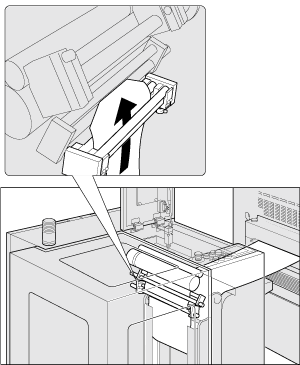
When the media cannot be inserted, adjust the side plate position.
Pull the lead edge of the media along the pull roller.
Curl the lead edge of the media in advance so that it can be easily inserted between the squeezing bar and the pull roller.
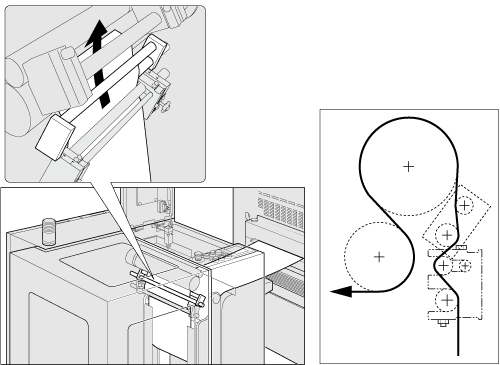
Insert the media under the rubber roller.
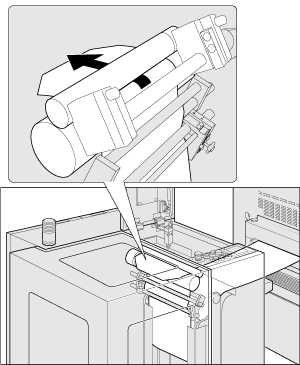
Pull the lead edge of the media straight along the pull roller.
Convey the media until its lead edge comes out from under the winding guide roller.
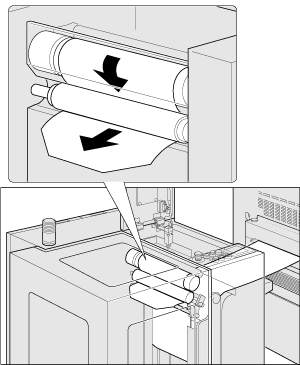
Return the angle of the squeezing bar to the original position and fix it.
Align the squeezing bar position to "1," and then tighten the thumbscrews of the squeezing bar.
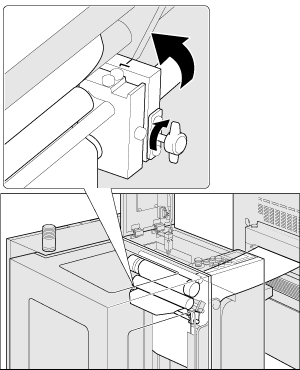
Move the media back and forth to adjust the position to the reference position.
Reference position: 105 mm (±0.25 mm) / 4.13" (±0.01") away from the metal surface of the inside of Roll Winder RW-201
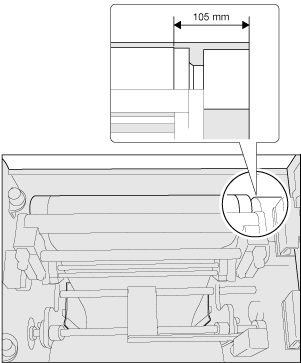

Adjust the side plate position 2 mm(±1 mm) / 0.08"(±0.04") away from the lead edge of the media. For details about how to adjust the position, refer to Adjusting the Positions of the Media and Parts
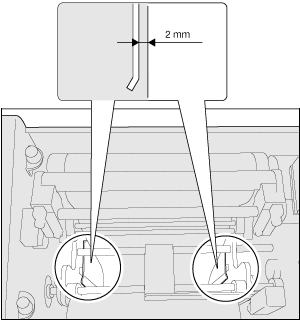
Align the media guide on both ends of the squeezing bar to the paper.
 Align the rear side media guide to the red line.
Align the rear side media guide to the red line. Align the front side media guide to the paper.
Align the front side media guide to the paper.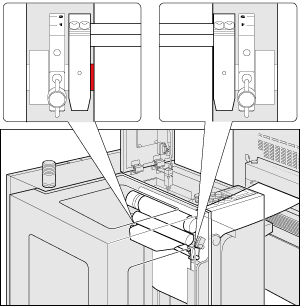
Close the top cover of Roll Winder RW-201.
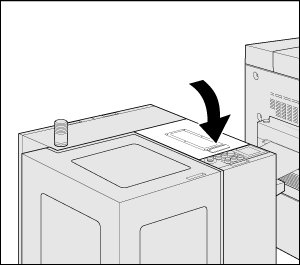
Go to Setting the media core to the winding shaft of Roll Winder RW-201.
