Setting the tension according to the paper type and thickness (weight)
Setting the tension according to the type of media
The tension can be adjusted with the combination of following settings.
Tension roller 2
Aligning roller
Tension roller 4
Paper feed loop fan
For details on the setting guides for tension, refer to the following table and figures.
<High Speed>, <Mid Speed>, <Low Speed> found in the table indicate print speed.
Configure the one rank higher tension than the tension in the table when the paper width is 250 mm. (Example : R5 -> R6 )
<Paper setting guide table>
Paper Type | Thickness (weight) | |||
|---|---|---|---|---|
90-110 μm (81-91 g/m2 / 22-24 lb Bond) | 111-130 μm (92-105 g/m2 / 25-28 lb Bond) | 131-160 μm (106-135 g/m2 / 29-36 lb Bond) | 161-210 μm (136-176 g/m2 / 37-47 lb Bond) | |
Non-tack Plain | <High Speed> R5 | <High Speed> R5 | <High Speed> R3 | <Mid Speed> R1 |
Paper Type | Thickness (weight) | ||
|---|---|---|---|
120-160 μm (136-176 g/m2 / 37-47 lb Bond) | 161-195 μm (177-216 g/m2 / 48-57 lb Bond) | 196-250 μm (217-256 g/m2 / 58-68 lb Bond) | |
Tack Plain | <Mid Speed> R3 | <Low speed> R3 | <Low speed> R1 |
Tack Coated-G | <Mid Speed> R3 | <Low speed> R3 | <Low speed> R1 |
Tack Coated-M | <Mid Speed> R4 | <Low speed> R1 | <Low speed> R1 |
Tack PP (Synthetic Paper) | <Low speed> R6 | - | - |
Tack PP Film | <Low speed> R4 | - | - |
Tack PET Film | <Low speed> R4 | <Low speed> R4 | - |
<Tension Settings>
1. Position of the tension roller 2 (high/low) [B]
2. Condition of the aligning roller (rotate/fix) [C]
3. Position of the tension roller 4 (high/low) [F]
4. Air level of the paper feed loop fan (auto/weak/strong)
R1 1. Bottom 2. Rotate 3. Low 4. Auto (weak) 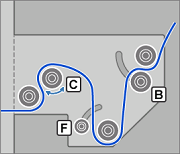 | R2 1. Bottom 2. Rotate 3. Low 4. Auto (strong) 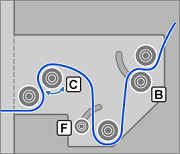 |
R3 1. Top 2. Rotate 3. Low 4. Auto (weak) 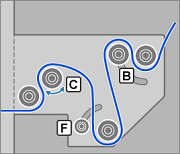 | R4 1. Top 2. Rotate 3. Low 4. Auto (strong) 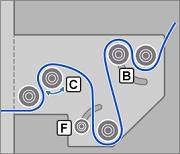 |
R5 1. Top 2. Fix 3. Low 4. Auto (weak) 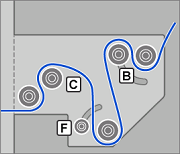 | R6 1. Top 2. Fix 3. Low 4. Auto (strong) 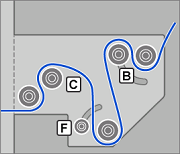 |
R7 1. Top 2. Fix 3. High 4. Auto (strong) 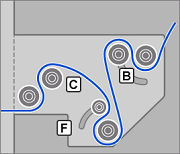 |
Adjusting the Position of the Tension Roller 2 (top/bottom)
Adjust the tension with the position of the tension roller 2 (top/bottom).
Push down the front and back tabs located on the tension roller 2 to unlock the roller.
To move the roller from the top
 bottom
bottom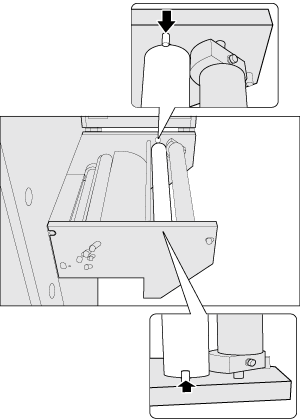
To move the roller from the bottom
 top
top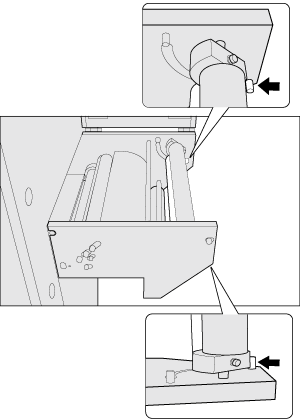
Move the tension roller 2 in the groove.
If you want to raise the tension, move it "Top". If you want to lower the tension, move it "Bottom".
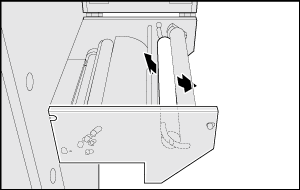
Adjusting the Aligning Roller (rotate/fix)
Change the setting of the aligning roller (rotate/fix) to adjust the tension.
Pull the tab (1) of the aligning roller, and rotate it by 45 degrees to switch the aligning roller to rotating or fixing.
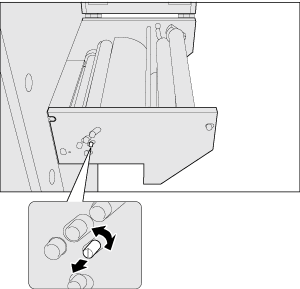
When the groove is vertical, the aligning roller rotates. When it is tilted, the aligning roller is fixed. When you change the aligning roller from rotating to fixing, rotate the aligning roller until the aligning roller is fixed.
If you want to raise the tension, fix the aligning roller. If you want to lower the tension, rotate the aligning roller.
Adjusting the position of the tension roller 4 (high/low)
Adjust the tension with the position of the tension roller 4 (high/low).
Pull the tab on the tension roller 4 to unlock the roller.
To move the roller from the top
 bottom
bottom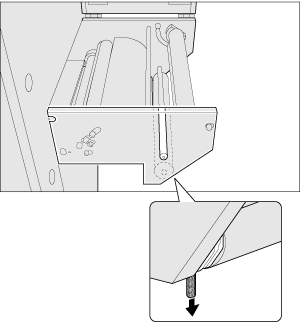
To move the roller from the bottom
 top
top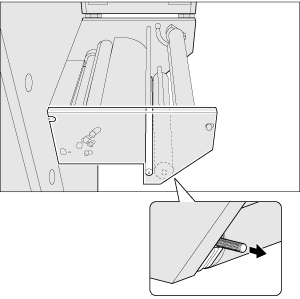
Move the tension roller 4 in the groove.
If you want to raise the tension, move it "Top". If you want to lower the tension, move it "Bottom".
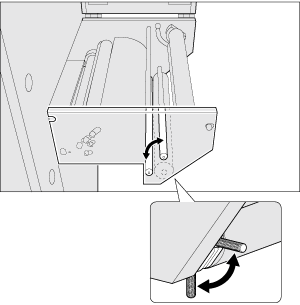
Setting the Air Level of the Paper feed loop fan (auto/weak/strong)
Change the air level of the paper feed loop fan (auto/weak/strong) to adjust the tension.
Press [Auto], [Strong], or [Weak] in the [Paper Tension Setting] on the touch panel of the main body.

Normally, select [Auto]. When selecting [Auto], air level automatically switches according to the paper setting (paper type/paper thickness/weight).
If you want to adjust the air level manually, select [Weak] or [Strong]. If you want to raise the tension, select [Strong]. If you want to lower the tension, select [Weak].
