Setting media
This section describes how to set the media.
The following diagram shows the media route. Set the media according to the workflow.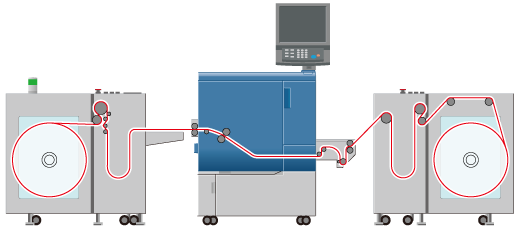
When setting the media, turn on the main power switch,sub power switch, and Roll Winder RW-101/Roll Winder RW-201 of the main body in advance. For the power operation, refer to Power Switches of the Machine
•Workflow


