Connect the media using the workbench of Roll Winder RW-101
Be sure to adhere the edges of the media. Adhering edges laying one edge on the other may cause a paper jam.
Insert the end of the media from the bottom of the media pressing bar 1.
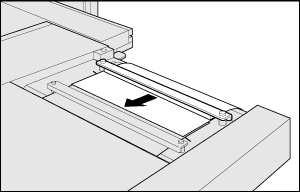
Place the rear end of the cut media on the front end of the media or vice versa to join, and then press WEB GRIPPER1 of Roll Winder RW-101 to hold the media.
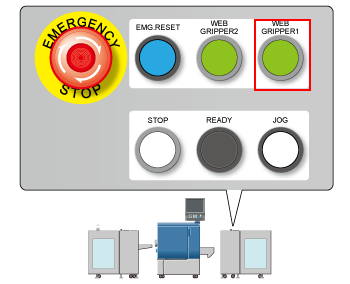
Cut the media following the cutter groove on the workbench.
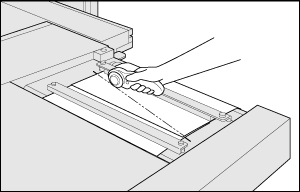
After cutting, remove the overlapped part.
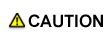
Be careful not to cut your hand when cutting the media.
Adhere the joint of the media from the back side with masking tape.
Adhere so that the masking tape protrudes from both ends of the media.
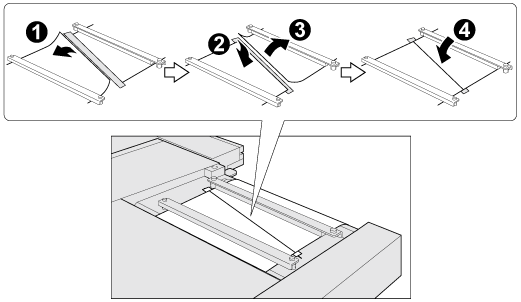
Stick the joint part of the media from the front side with masking tape.
Stick to protrude the masking tape from both ends of the media.
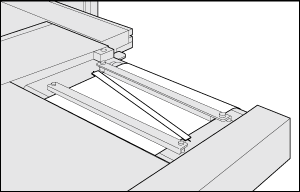

Adhere the joint firmly by rubbing the surface of the masking tape to avoid peeling the media during transport.
Cut the protruded parts of the masking tape from both ends of the joint part.
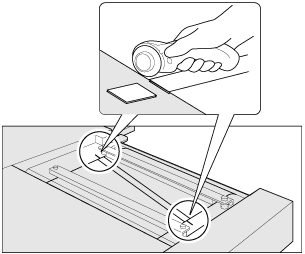
Press WEB GRIPPER1 and WEB GRIPPER2 on the control panel of Roll Winder RW-101 to unlock the media pressing bar 1 and media pressing bar 2.
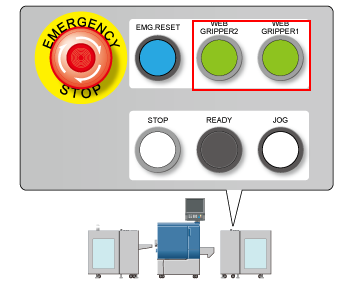
Close the media cover.
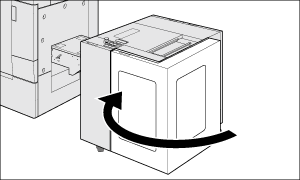
Go to Adjusting the media.
