Set media on the feeding shaft of Roll Winder RW-101
This section describes how to set the media on the feeding shaft of Roll Winder RW-101.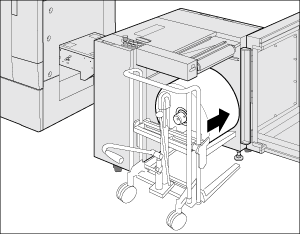
Open the media cover of Roll Winder RW-101.
Open the media cover fully until it stops.
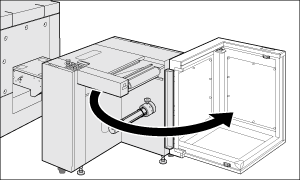
Rotate the lug protruding/retracting handle counterclockwise and confirm that the lug is stored in the feeding shaft.
When the lug protruding/retracting handle is tight and cannot be turned by hand, pass a Phillips screwdriver etc. through the hole of the lug protruding/retracting handle and rotate.
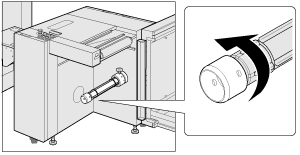

When replacing the media, if the media core is on the feeding shaft, remove it.
When replacing the media, remove from the feeding shaft by using a lifter etc..
Using a lifter, adjust the center of the media core and feeding shaft.
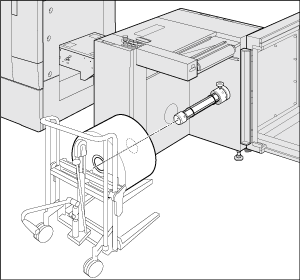
Set the media in the feeding shaft.
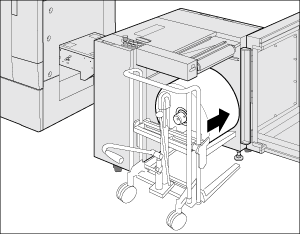

When the media is half set to the feeding shaft, pull out the lifter, and then slowly push the media to the end. Note that applying a strong impact to Roll Winder RW-101 affects the setting position of the machine and may cause a meandering.
When setting the media, if it is stuck at the rear side and cannot be pushed, raise the rear side of the media and move.
Rotate the lug protruding/retracting handle clockwise until it stops while holding the media to tighten it.
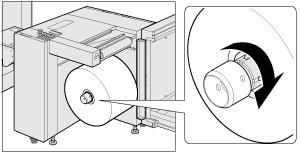

Confirm that the edge of the media is set 105 mm(±0.25mm) / 4.13"(±0.01") from the metallic surface of the inside of Roll Winder RW-101.
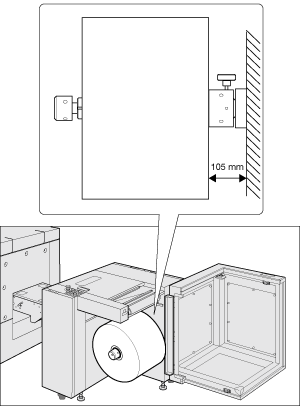
Insert a Phillips screwdriver etc. through the hole of the lug protruding/retracting handle and tighten clockwise.
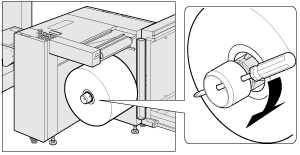

If the media is not properly held, feeding shaft may rotate unnecessarily. Note that if lug protruding/retracting handle is rotated too much, the media core may be damaged.
Pull out the edge of the media.
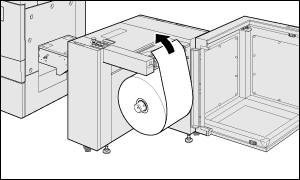
Turn OFF the tension for the feeding shaft to easily put out the media. You can switch the tension for the feeding shaft on the [Paper feed] screen on the touch panel of Roll Winder RW-201 (1, Wind/2, Paper feed Screen).
When setting the media, refer to Set the media to Roll Winder RW-101.
When replacing the media, refer to Connect the media using the workbench of Roll Winder RW-101.
