
[Scan Size]
Overview
Manually set the range to scan the original. The tab paper size can also be set.
- [Full Area] of custom size mode scans with a maximum scanning area of 297.0 mm e 431.8 mm / 11.69" e 17".
- It is convenient to register frequently used custom sizes. For details, refer to Setting Procedure (Registering the Custom Size).
Setting Items
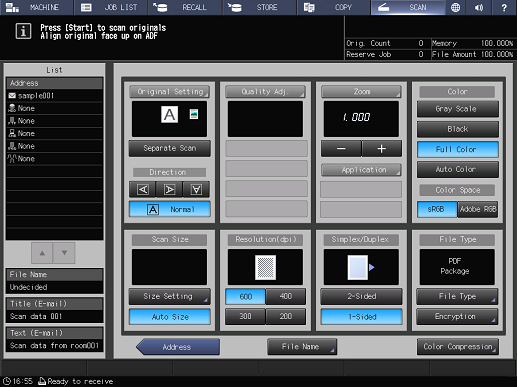
Setting item | Description | |
|---|---|---|
[Size Setting] | [Custom Size] | Manually set the scanning size. The scanning range can be set regardless of the size of the loaded original. Paper size selection key: Select the scanning size. [Full Area]: Scans in the maximum scanning area 297.0 mm e 431.8 mm / 11.69" e 17". [Input Size]: Sets to any scanning size. For details, refer to Setting Procedure (Setting the Desired Scans Size). |
[Tab Paper] | Sets the size of tab paper to scan. | |
[Auto Size] | Detect the original range when scanning, and automatically set the size. | |
Setting Procedure (Setting [Custom Size])
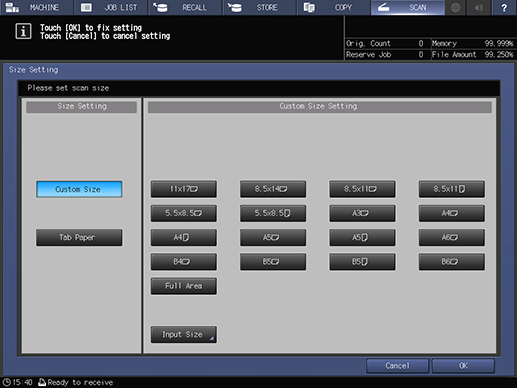
Paper size selection key: Select the desired standard size button. The custom-size original is scanned as the specified standard size.
[Full Area]: Scans in the maximum scanning area 297.0 mm e 431.8 mm / 11.69" e 17".
[Input Size]: Sets to any scanning size. For details, refer to Setting Procedure (Setting the Desired Scans Size).
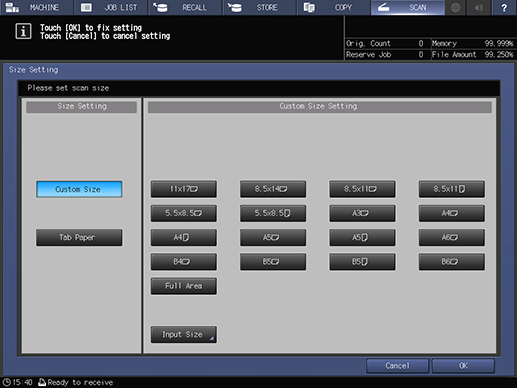
Setting Procedure (Setting [Tab Paper])
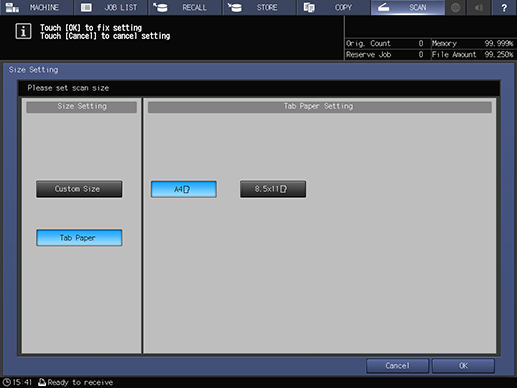
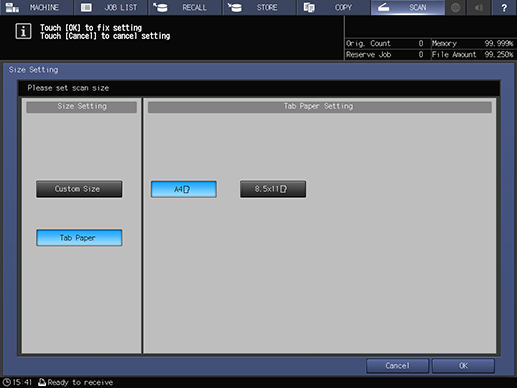


 in the upper-right of a page, it turns into
in the upper-right of a page, it turns into  and is registered as a bookmark.
and is registered as a bookmark.