
[Input Address]
Overview
Manually enter a destination.
When sending a job to an unregistered destination, set this item.
Setting Procedure (Manually Entering the Destination)
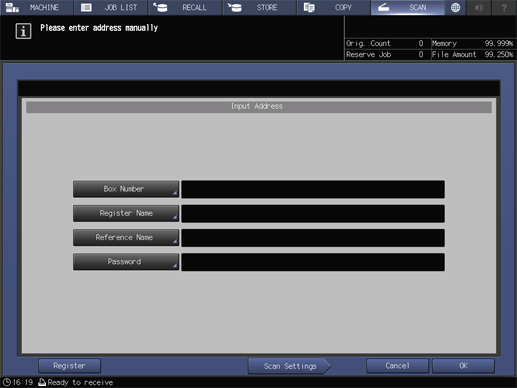
[Box Number]: Enter the box number (000000001 to 999999998). "0" at the beginning of the number can be omitted. For "000000001", you can enter the value with "1".
[Register Name]: Enter the destination name. The registered name is displayed in the destination list. Up to 24 single-byte characters (12 double-byte characters) can be entered. If the registered name is omitted, [Box Number] is registered as the registration name.
[Reference Name]: Enter text to search for a destination. Up to 24 single-byte characters (12 double-byte characters) can be entered.
[Password]: Enter the password. Up to 8 single-byte characters can be entered.
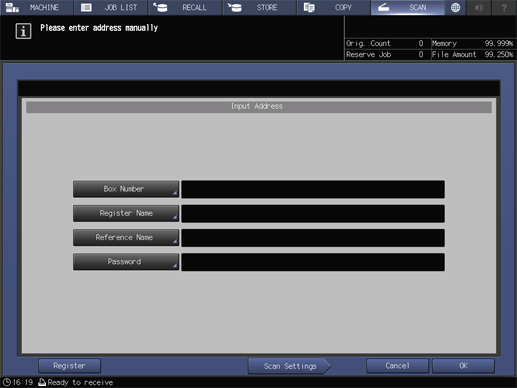
Press [Register] to register a destination. Registering a target destination allows you to select it from the destination list.
Press [Scan Settings] to set scanning conditions. For details, refer to [Scan Settings].
 in the upper-right of a page, it turns into
in the upper-right of a page, it turns into  and is registered as a bookmark.
and is registered as a bookmark.