
[Option Setting]
Overview
Set the title or text of the email to be sent, as well as the sender's email address. This function is displayed when [E-mail] is selected.
For each item, select the desired one from the list of pre-registered contents, or directly enter the desired one.
- It is convenient to pre-register frequently used titles or texts. If the title or text is not set, the content set to [Default] in [E-mail Title Setting] or [E-mail Text Setting] is applied. For details, refer to [E-mail Title Setting] or [E-mail Text Setting].
- When the sender's email address is pre-registered as 1 destination, it can be selected from the address list. For details, refer to [Scan Address Register].
- For details about how to enter characters, refer to Entering Text.
Setting Items
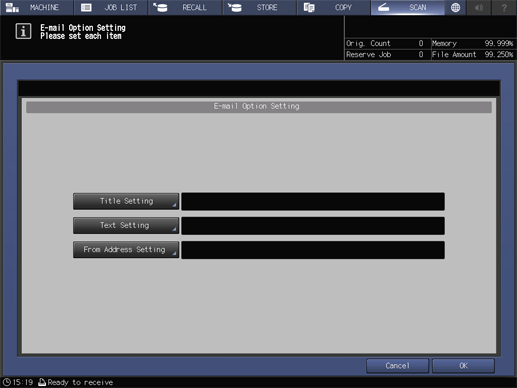
Setting item | Description |
|---|---|
[Title Setting] | Set the title of the email. |
[Text Setting] | Sets the email text. |
[From Address Setting] | Set the sender's email address when sending data by email. |
Setting Procedure (Setting a Title)
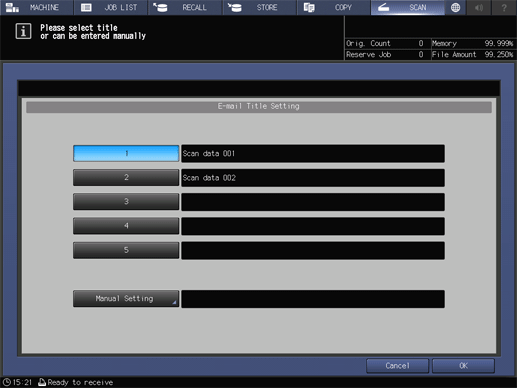
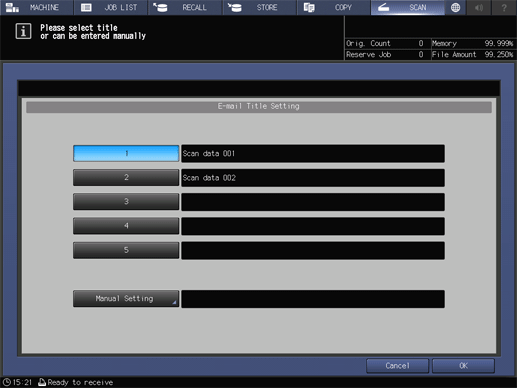
The entry screen is displayed.
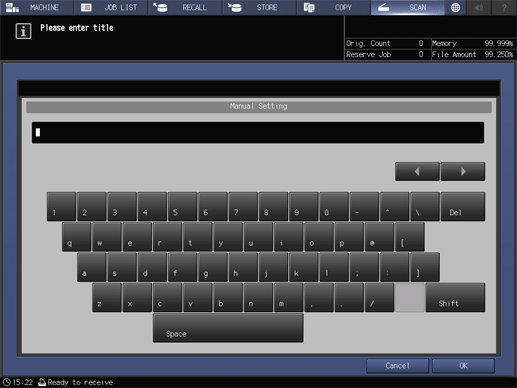
Up to 64 single-byte characters (32 double-byte characters) can be entered.
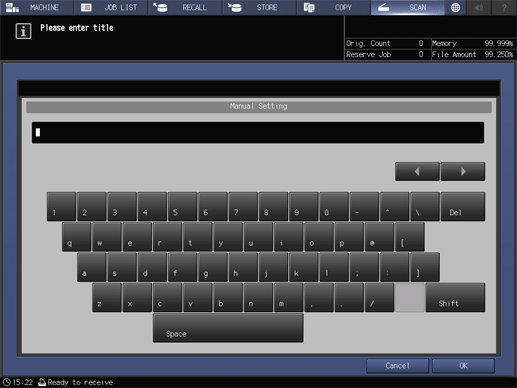
Setting Procedure (Setting Text)
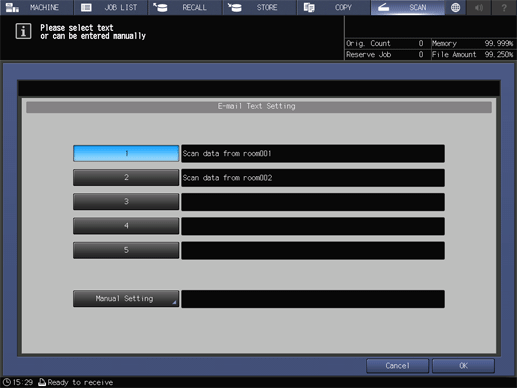
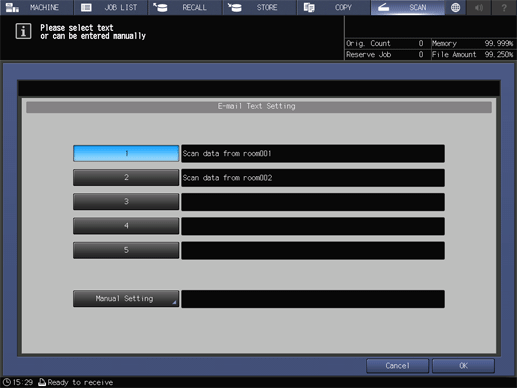
The entry screen is displayed.
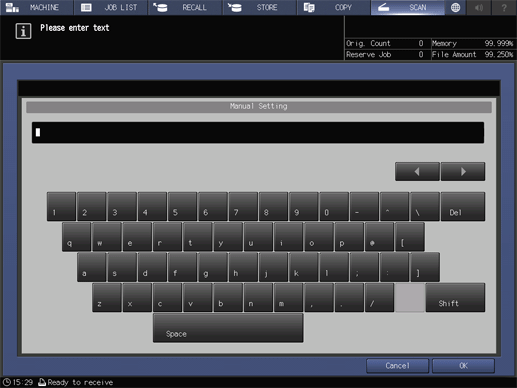
Up to 256 single-byte characters (128 double-byte characters) can be entered.
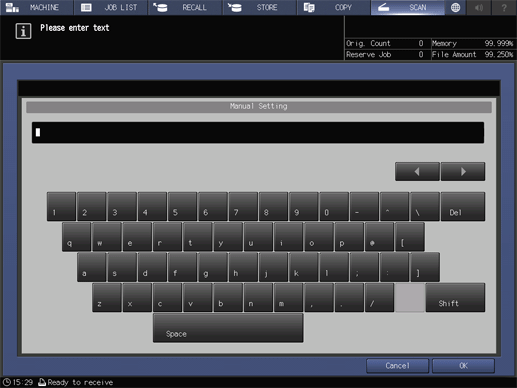
Setting Procedure (Setting the Sender's Email Address)
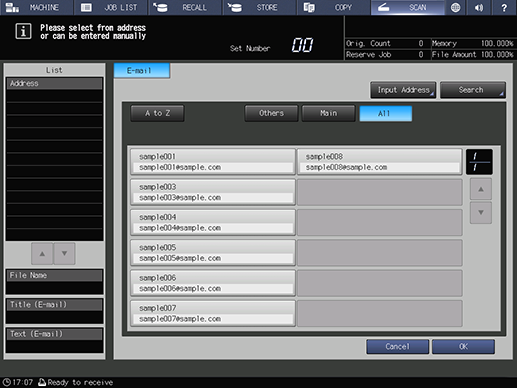
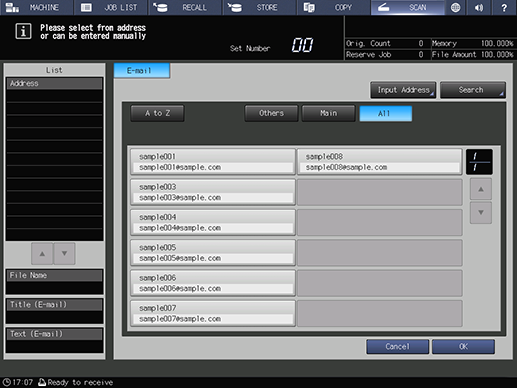
The entry screen is displayed.
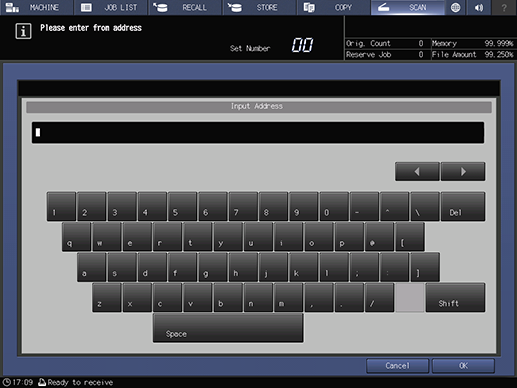
Up to 256 single-byte characters can be entered.
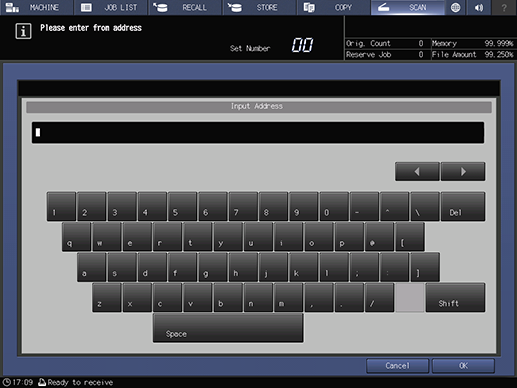


 in the upper-right of a page, it turns into
in the upper-right of a page, it turns into  and is registered as a bookmark.
and is registered as a bookmark.