
[Input Address]
Overview
Manually enter a destination.
When sending a job to an unregistered destination, set this item.
Setting Procedure (Manually Entering the Destination)
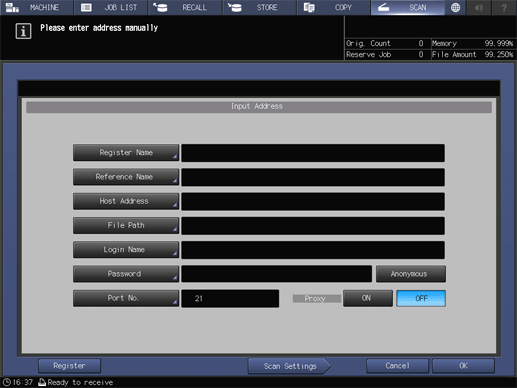
[Register Name]: Enter the destination name. The registered name is displayed in the destination list. Up to 24 single-byte characters (12 double-byte characters) can be entered.
[Reference Name]: Enter text to search for a destination. Up to 24 single-byte characters (12 double-byte characters) can be entered.
[Host Address]: Enter the address of the FTP server. Up to 253 single-byte characters can be entered.
[File Path]: Enter the file path of the FTP server. Up to 127 single-byte characters (63 double-byte characters) can be entered.
[Login Name]: Enter the account name of the FTP server. Up to 32 single-byte characters can be entered.
[Password]: Enter the password for the FTP server. Up to 32 single-byte characters can be entered. The entered password is shown by "*".
[Anonymous]: Set this item when registering an FTP server (Anonymous FTP) that does not require an account to log in.
[Port No.]: Enter the port number used for the FTP server using a 5-digit number (00001 to 65535).
[Proxy]: Configure a setting to use a proxy server. If the destination is an external server, select [ON]. To use the server, be sure to set [FTP TX Settings] to [ON]. For details about [FTP TX Settings], refer to [FTP TX Settings].
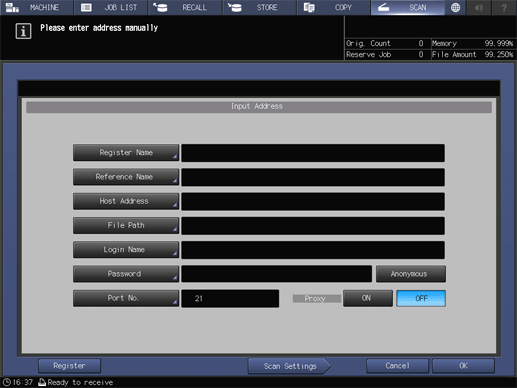
Press [Register] to register a destination. Registering a target destination allows you to select it from the destination list.
Press [Scan Settings] to set scanning conditions. For details, refer to [Scan Settings].
 in the upper-right of a page, it turns into
in the upper-right of a page, it turns into  and is registered as a bookmark.
and is registered as a bookmark.