
[List]
Overview
Display the sending method icon and the registration name of the selected destination.
In addition to viewing the destination list, you can check name of the specified scan data, as well as the title and text when sending by e-mail.
Setting Items
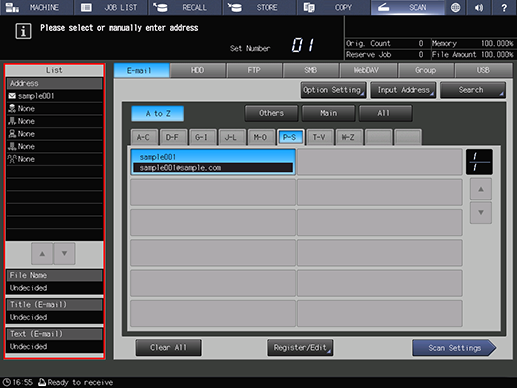
Setting item | Description |
|---|---|
[Address] | Displays the sending method ([E-mail], [HDD], [FTP], etc.) icon and the registration name of the selected destination. |
[+] / [,] | Switches the [Address] page. Up to 12 destinations are displayed on each page. |
[File Name] | Displays the scan data file name. |
[Title (E-mail)] | Displays a title when sending by email. |
[Text (E-mail)] | Displays a text when sending by email. |
 in the upper-right of a page, it turns into
in the upper-right of a page, it turns into  and is registered as a bookmark.
and is registered as a bookmark.