
[List]
Overview
Displays a list of destinations registered in the selected group.
Setting Items
Setting item | Description |
|---|---|
[Group Name] | Displays the group name. |
[<< E-mail >>] | Displays the registered destinations for each sending method. |
[<< HDD >>] | |
[<< FTP >>] | |
[<< SMB >>] | |
[<< WebDAV >>] | |
[+] / [,] | Switches the address page in [<< E-mail >>]. Up to 20 addresses are displayed on each page. |
[Edit] | Edits a group. |
[Next Group] | Displays the next group. |
[Back Group] | Displays the previous group. |
Setting Procedure (Editing a Group)
Edit a group, and additionally register or delete a destination.
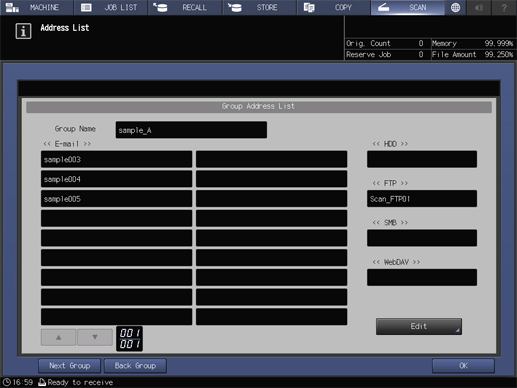
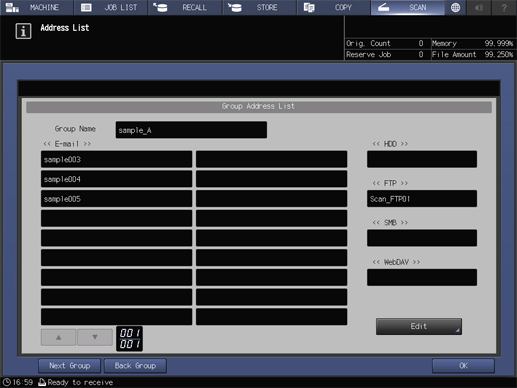
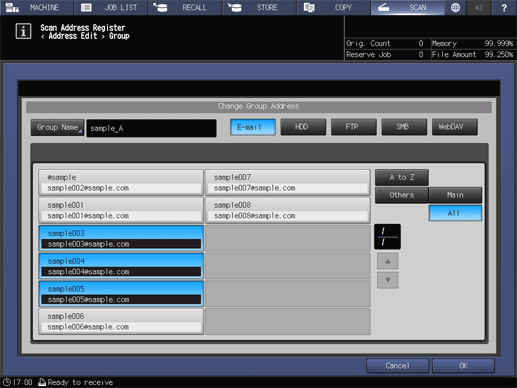
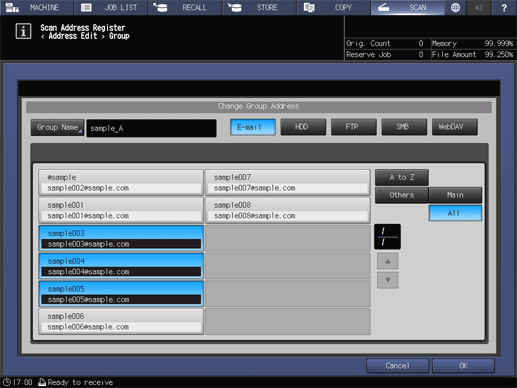
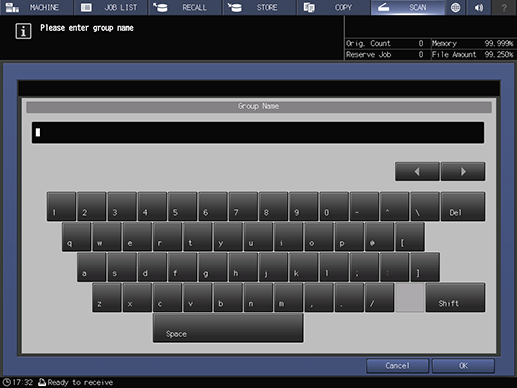
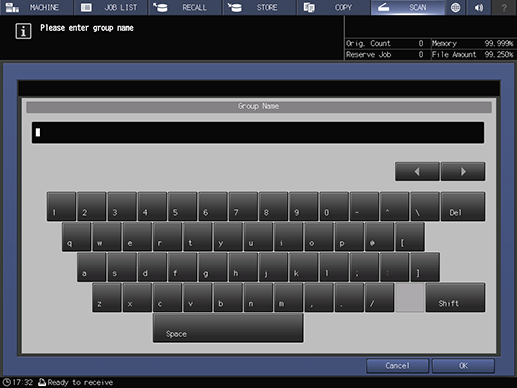
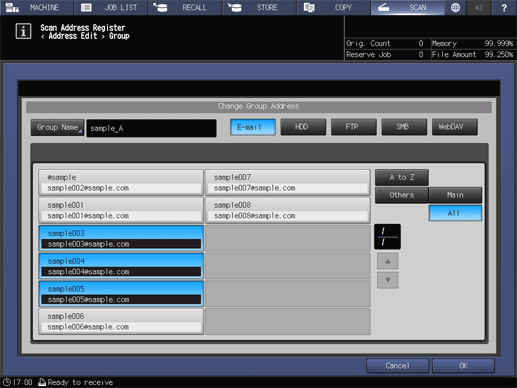
Pressing [E-mail], [HDD], [FTP], [SMB], or [WebDAV] displays the destinations registered in each item.
Up to 50 destinations can be registered in 1 group. [E-mail] allows you to register multiple addresses in 1 group. [HDD], [FTP], [SMB], or [WebDAV] allows you to register a single destination in each group.
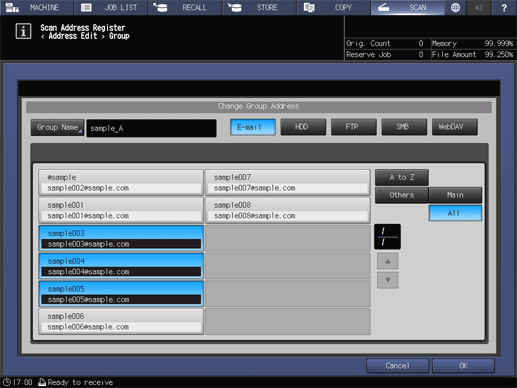
 in the upper-right of a page, it turns into
in the upper-right of a page, it turns into  and is registered as a bookmark.
and is registered as a bookmark.