
What Is [Application]?
Overview
Configure various settings, such as erasing the outside of an original or adding a stamp, according to the purpose.
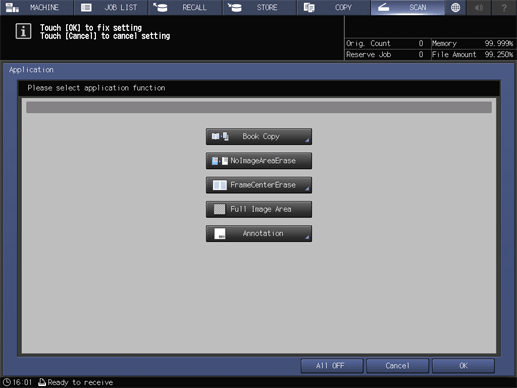
- Up to 2 shortcut keys for frequently used functions can be displayed under [Application] of the [Scan Settings] screen. For details about shortcut keys, refer to [Shortcut Key Register].
Setting Items
Screen access
Touch panel - [SCAN] - Select a destination. - [Scan Settings] - [Application]
Setting item | Description |
|---|---|
Scans a spread original such as a book or catalog all at once, and creates data divided into the right and left pages. | |
Erases areas outside the original for scanning. | |
Erases black copy marks along the borders or center lines of a book. | |
[Full Image Area] | Scans the full page of the original as an image. |
Scans the pre-combined and registered stamp, and combines it with the scan image. | |
[All OFF] | Turns all the functions off while maintaining the set information. |

 in the upper-right of a page, it turns into
in the upper-right of a page, it turns into  and is registered as a bookmark.
and is registered as a bookmark.