
[Resolution(dpi)]
Overview
Resolution refers to the fineness of image data. The resolution, which is expressed in "dpi (dots per inch)", indicates the number of dots (pixels) per inch. As the value increases, an image is expressed more finely.
Although images are more finely reproduced by increasing the resolution, the scanning time takes longer, and the sending time increases because the amount of data increases.
Set the appropriate resolution to suit the original and the use.
Resolution standard:
Black & white document composed primarily of text: 200 dpi to 300 dpi
Color document composed primarily of text: 300 dpi to 400 dpi
Document including photos: 400 dpi to 600 dpi
Setting Items
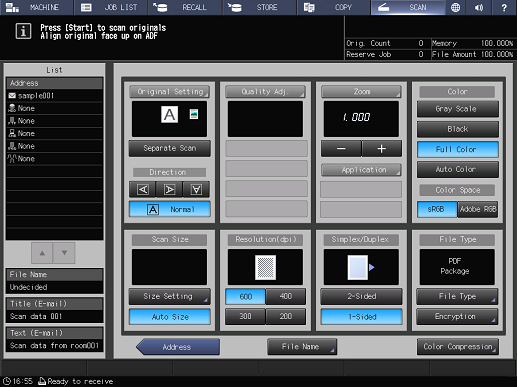
Setting item | Description |
|---|---|
[600] | Select the resolution to scan the original. |
[400] | |
[300] | |
[200] |
 in the upper-right of a page, it turns into
in the upper-right of a page, it turns into  and is registered as a bookmark.
and is registered as a bookmark.