
What Is [E-mail]?
Overview
Configure this setting when sending scan data by email.
This function allows you to set an address, email title or text, and sender address.
The address can be selected from the list of pre-registered addresses or entered directly. Additional addresses can also be registered.
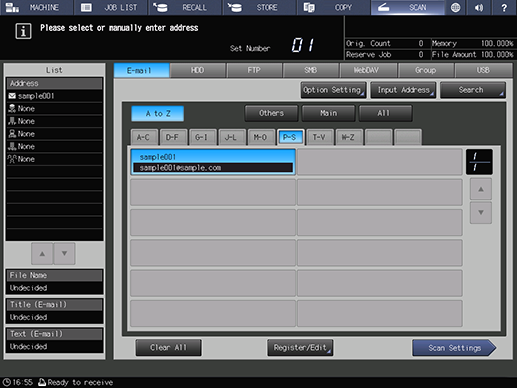
- An administrator email address must be registered in order to use the email function of the system. For details, refer to [Administrator Registration].
- It is convenient to pre-register frequently used addresses. For details about how to register an address, refer to [Scan Address Register].
Setting Items
Screen access
Touch panel - [SCAN] - [E-mail]
Setting item | Description |
|---|---|
Address key | Displays the registered addresses. Press the key to select an address. Multiple addresses can be selected. |
Sets the title or text of the email to be sent, as well as the sender address. | |
Manually enter an address. Set this item when sending a job to an unregistered address. | |
Searches for the target address from the registered addresses. | |
[A to Z] | Displays a list of addresses for which [Reference Name] is registered with alphabetic characters. |
[Others] | Displays a list of addresses for which [Reference Name] is registered with characters such as symbols other than alphabetic characters. |
[Main] | Displays a list of frequently used addresses that are registered in [Main]. |
[All] | Displays all of the registered addresses. |
[+] / [,] | Switches the address list page. Up to 12 addresses are displayed on each page. |
[Clear All] | Resets the selected address. When multiple addresses are selected using certain sending methods, they can be canceled collectively. |
[Register/Edit] | Registers, edits, or deletes an address. For details, refer to [Register/Edit] (Email). |
Saves the selected address, and sets scanning conditions. |
Setting Procedure (Sending by Email)
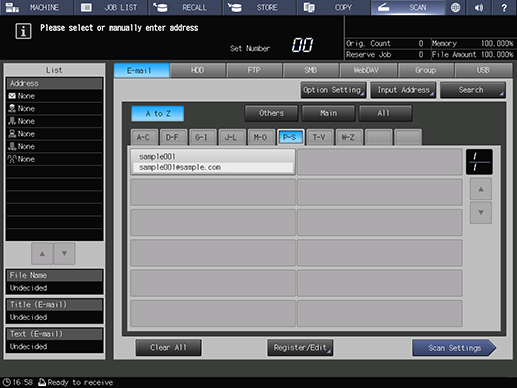
If [E-mail] is not selected, press [E-mail].
To set the title or text of the email to be sent or the sender address, press [Option Setting].
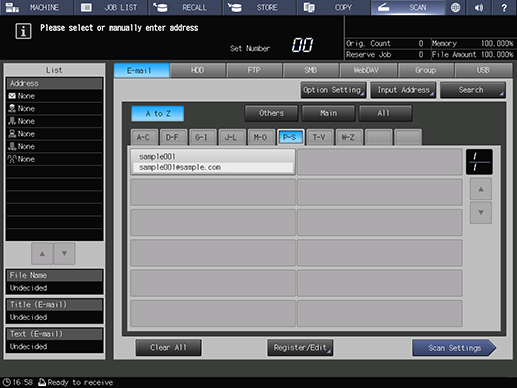
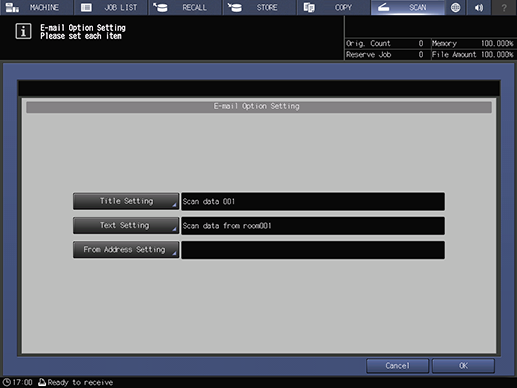
[Title Setting]: Sets the title of the email to be sent.
[Text Setting]: Sets the text of the email to be sent.
[From Address Setting]: Sets the sender address.
- When sending a message by email from this system, if the sender's email address is not set, the administrator's email address will be used as the From address. For details about the administrator's email address, refer to [Administrator Registration].
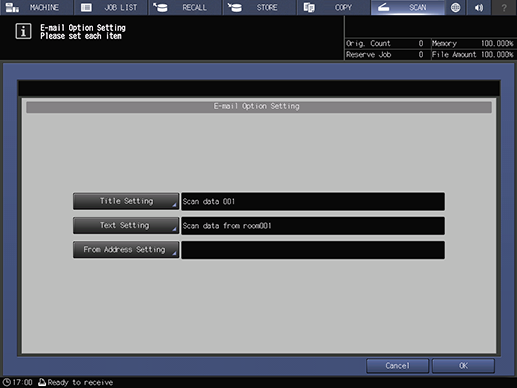
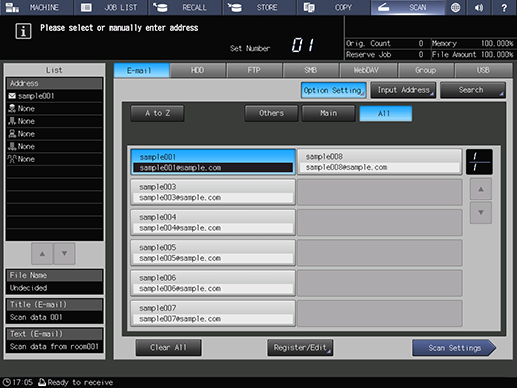
The selected address is displayed in [List] of the left pane of the screen.
Multiple addresses can be selected.
To cancel the selected address, press the selected registration name again.
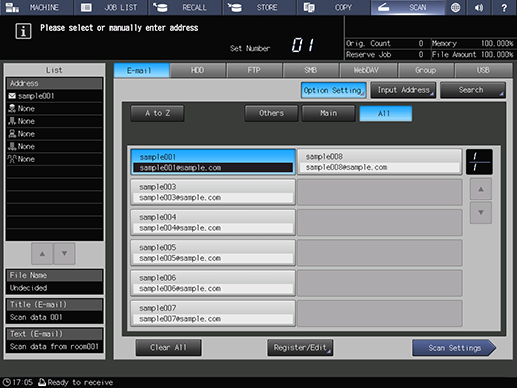
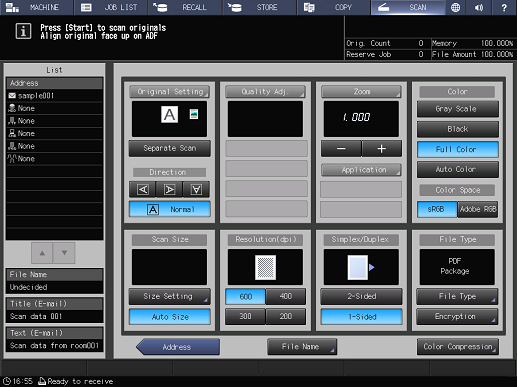
For details about the scan conditions, refer to [Scan Settings].
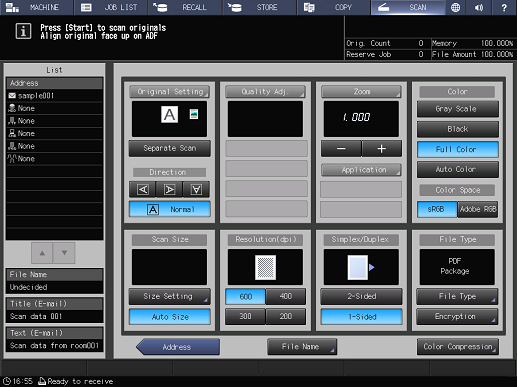
Scanning starts, and the scan data is sent to the selected address.


 in the upper-right of a page, it turns into
in the upper-right of a page, it turns into  and is registered as a bookmark.
and is registered as a bookmark.