
[Custom]
Overview
Manually set the scanning size (custom size mode).
The scanning original size can be set regardless of the size of the loaded original.
- It is convenient to register frequently used custom sizes. For details, refer to Setting Procedure (Registering the Custom Size).
Setting Items
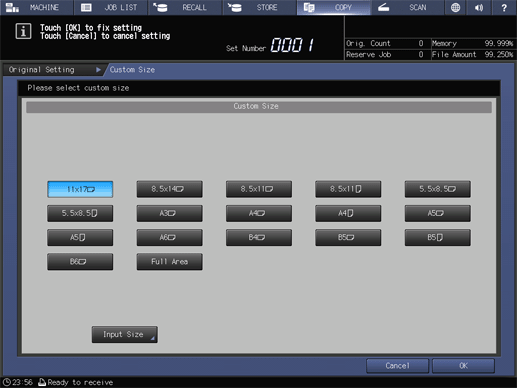
Setting item | Description |
|---|---|
Paper size selection key | Selects the scanning size. |
[Full Area] | Scans in the maximum scanning area 297.0 mm e 431.8 mm / 11.69" e 17.0". In this case, [Auto Paper] and [Auto Zoom] for copy do not function. |
[Input Size] | Sets to any scanning size. |
Setting Procedure (Setting the Desired Scans Size)
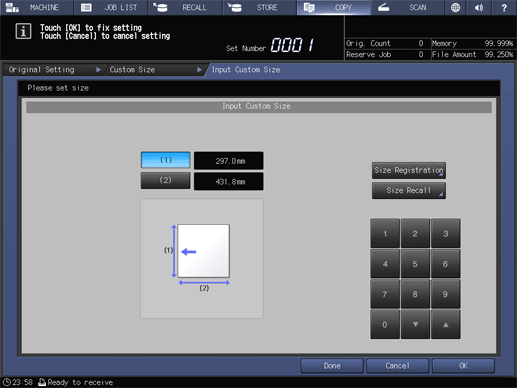
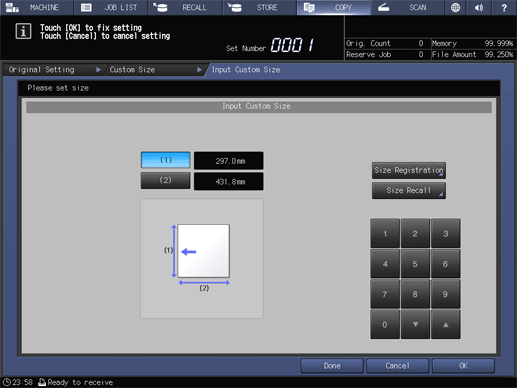
[(1)]: Enter the widthwise size (crosswise direction).
Range: 100 mm to 297.0 mm / 3.94" to 11.69"
[(2)]: Enter the lengthwise size (paper feed direction).
Range: 140 mm to 431.8 mm / 5.515" to 17.0"
Pressing [,]/[+] increases or decreases the numeric value in increments of 0.1 mm / 0.005".
The entered value is set as the scan size.
Setting Procedure (Registering the Custom Size)
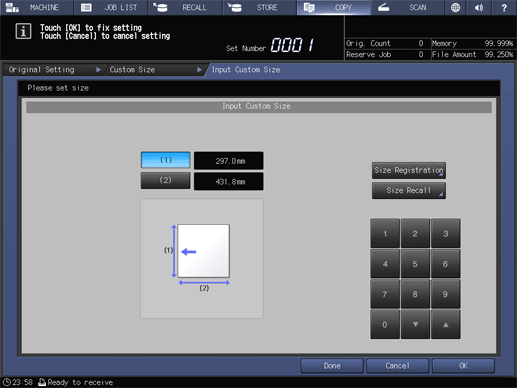
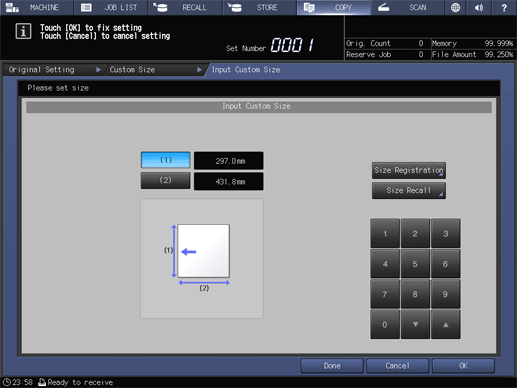
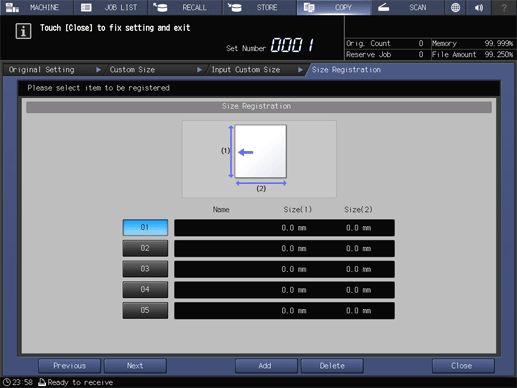
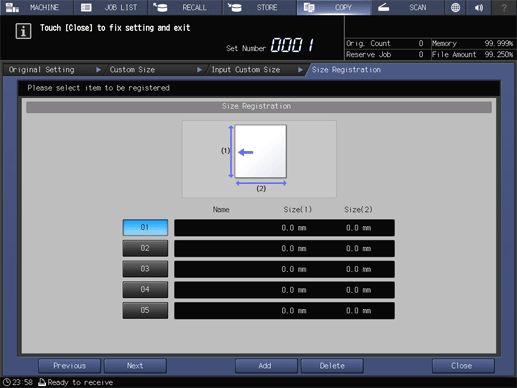
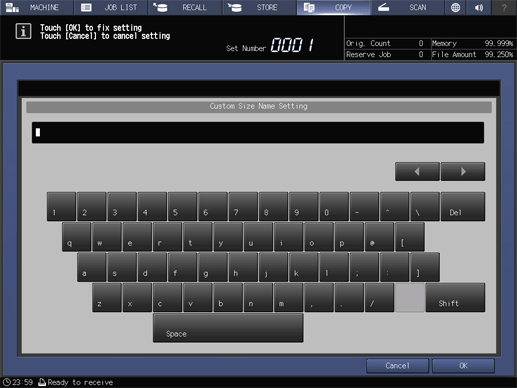
For details about how to enter characters, refer to Entering Text.
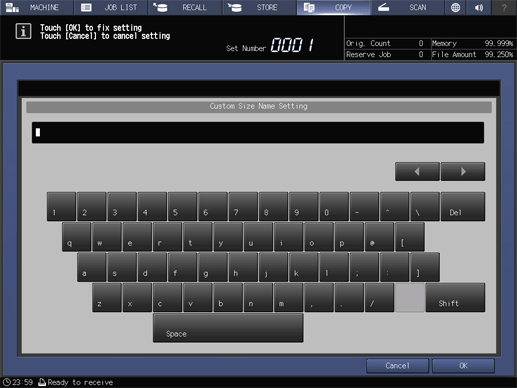
Up to 20 custom sizes can be registered.
Setting Procedure (Recalling the Registered Custom Size)
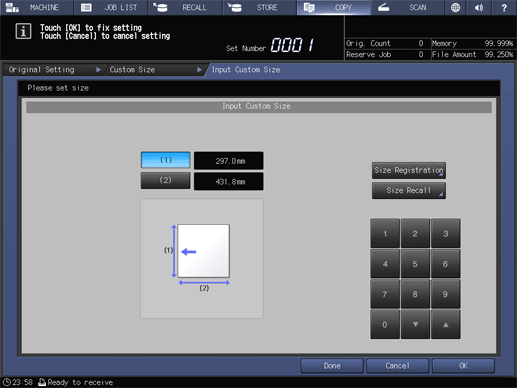
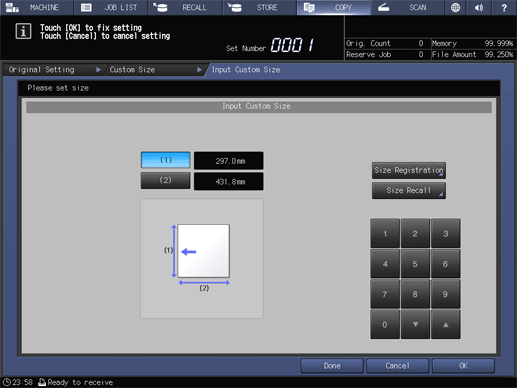
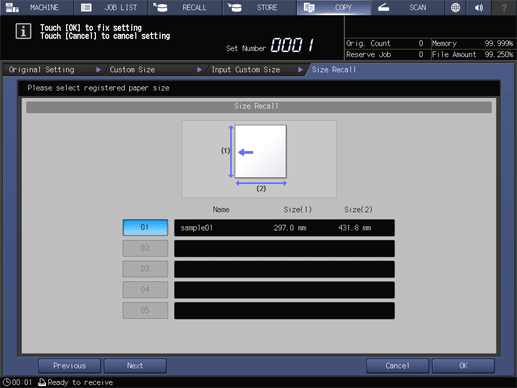
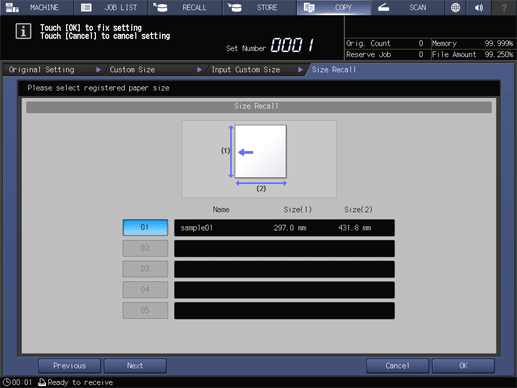
Recalls the custom size.

 in the upper-right of a page, it turns into
in the upper-right of a page, it turns into  and is registered as a bookmark.
and is registered as a bookmark.