
[Normal Search]
Overview
Search for an address registered on this system.
The target can be searched for using the characters you entered in [Reference Name] when registering the address.
Tips
- The address can be searched for using only its 1st character.
- Search is performed in the prefix search method. Search is not performed using a character in the middle of an address.
Setting Procedure (Searching for an Address)
1
Enter characters to search.
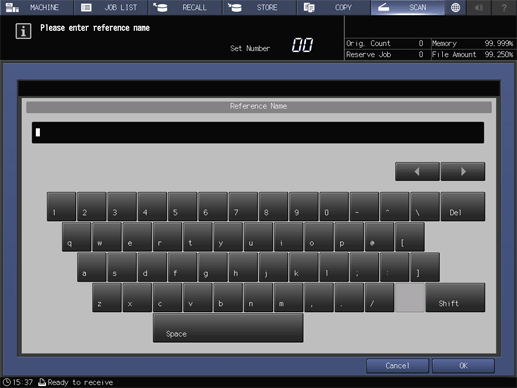
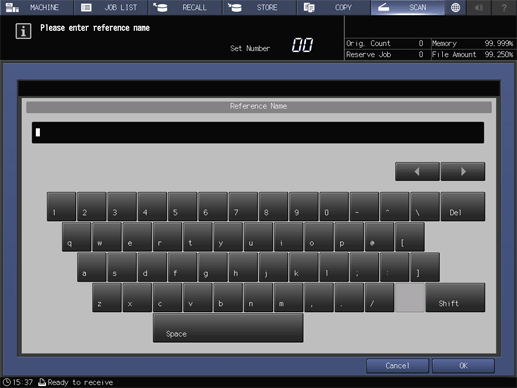
2
Press [OK].
The search result is displayed. If the target address is not found, try searching again.

 in the upper-right of a page, it turns into
in the upper-right of a page, it turns into  and is registered as a bookmark.
and is registered as a bookmark.