
[USB]
Overview
Send scan data to the USB flash drive.
Connect the USB flash drive to the USB port of this system.
Setting Procedure (Sending to a USB Flash Drive)
1
Press [USB].
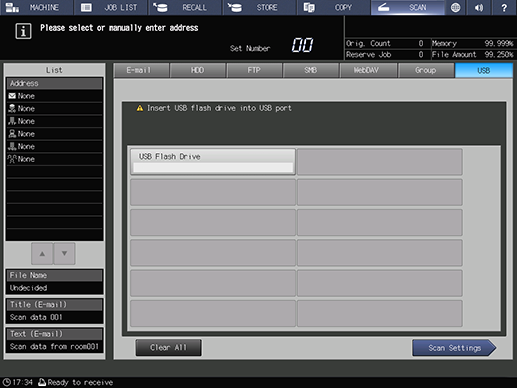
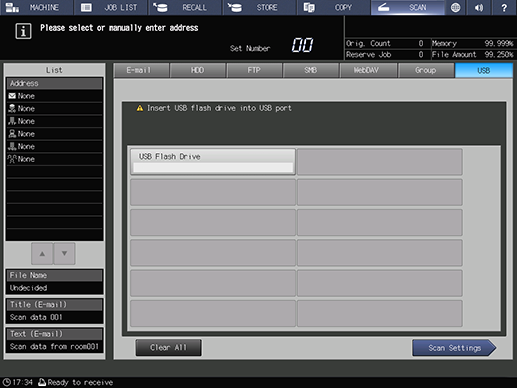
2
Connect the USB flash drive to the USB port of this system.
3
Select [USB Flash Drive] in the destination list.
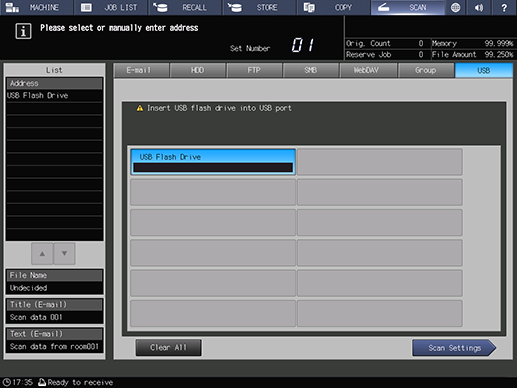
The selected destination is displayed in [List] of the left pane of the screen.
To cancel the selected destination, press the selected registration name again.
Press [Clear All] to collectively cancel multiple destinations.
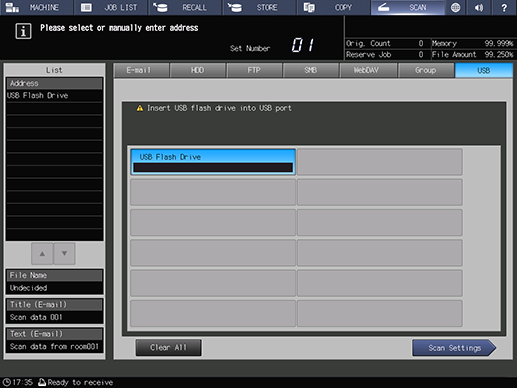
4
On the screen shown in step 3, press [Scan Settings] and set the scan conditions.
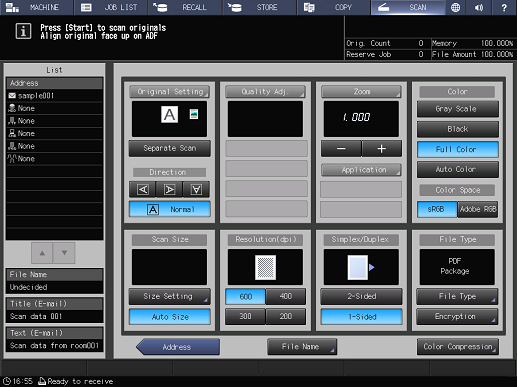
For details about the scan conditions, refer to [Scan Settings].
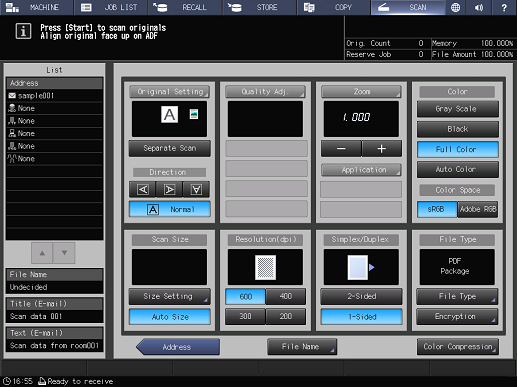
5
Load the original, and press Start on the Control panel.
Scanning starts, and the scan data is sent to the selected destination.
 in the upper-right of a page, it turns into
in the upper-right of a page, it turns into  and is registered as a bookmark.
and is registered as a bookmark.