
[Annotation]
Overview
Select the desired stamp from among the registered annotations.
The annotation serial number can be changed temporarily, and can also be set to any starting number.
- [Annotation] allows you to register the date and time for scanning a text string or original, as well as the sequence numbers of the originals. For details, refer to [Annotation Setting].
- For details about how to enter characters, refer to Entering Text.
Setting Procedure
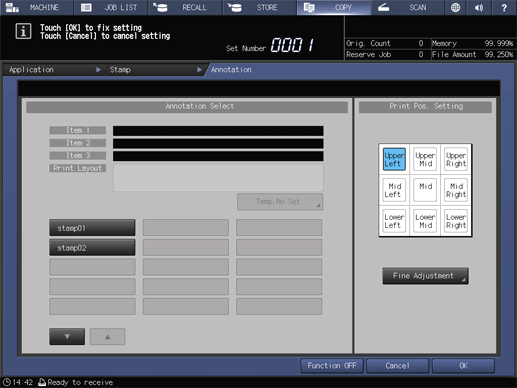
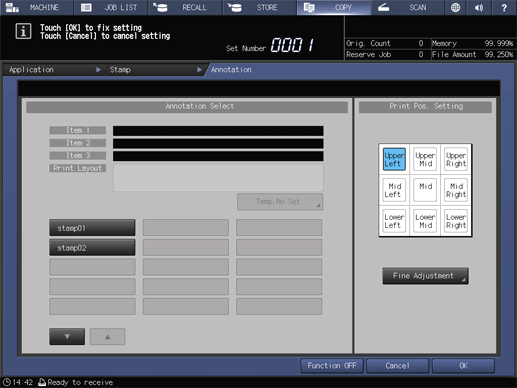
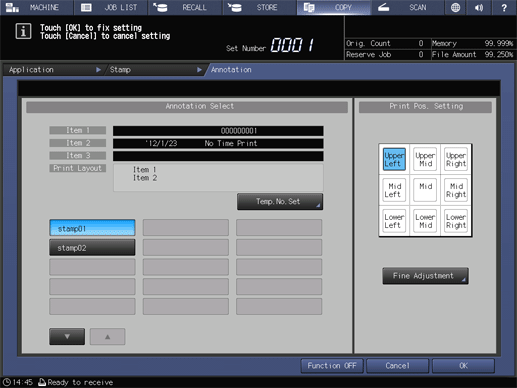
The setting screen is displayed.
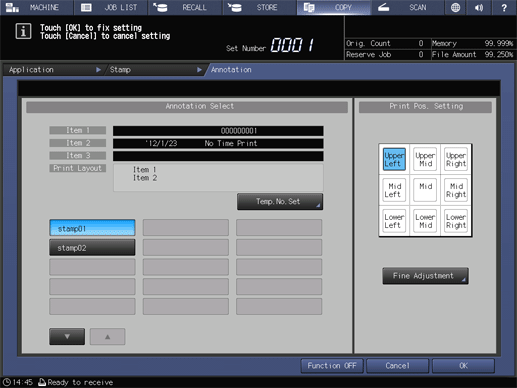
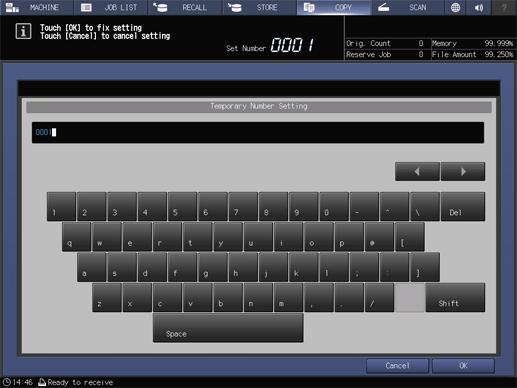
The number of the item in which the serial number is registered is changed and displayed in red.
If the serial number is changed, [Temp.No.Set] changes to [Temp.No.CLR].
Press [Temp.No.CLR] to release the change.
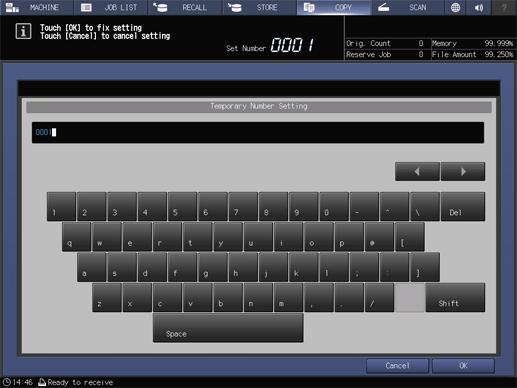
Setting value: [Upper Left], [Mid Left], [Lower Left], [Upper Mid], [Mid], [Lower Mid], [Upper Right], [Mid Right], [Lower Right], [Fine Adjustment]
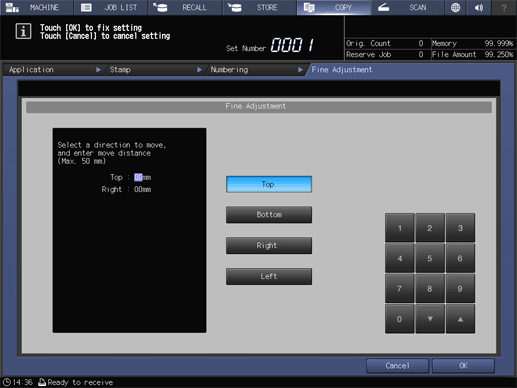
Select the key of the direction you want to move to, and use the on-screen keypad to enter the numeric value.
Pressing [,]/[+] increases or decreases the numeric value in increments of 1 mm.
Range: 0 mm to 50 mm (at the top, bottom, left, and right)
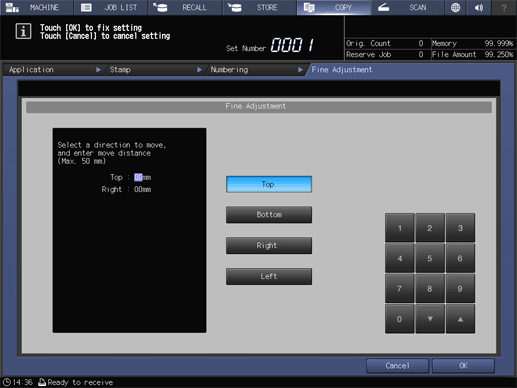


 in the upper-right of a page, it turns into
in the upper-right of a page, it turns into  and is registered as a bookmark.
and is registered as a bookmark.