
Adjusting the Finishing
- Image Quality
- Adjusting Misalignment between the Front and Back Sides
- Adjusting the Margin between Pages
- Adjusting the Staple Positions
- Adjusting Misalignment or Tilt of the Punch Hole Positions
- Adjusting the Half-Fold Position of a Booklet
- Adjusting Misalignment, Skew, and Protrusion of a Perfect-Bound Book
- Adjusting the Folding Positions
Image Quality
By using Color Centro, you can make various adjustments to the image quality. Use functions, such as calibration to maintain good image quality, spot color and alternative color registration, and color configuration for more efficient color output setting, according to the job.
For details, refer to About Image Quality.
Adjusting Misalignment between the Front and Back Sides
You can adjust the misalignment on the front and back sides of the print result. Two methods are available: shifting the image to move the whole print range or changing the horizontal and/or vertical magnification.
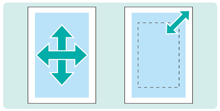
For details, refer to Adjusting Misalignment between the Front and Back Sides.
Adjusting the Margin between Pages
You can adjust the margin of the gutter of a book spread page.
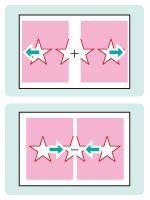
For details, refer to Adjusting the Margin between Pages.
Adjusting the Staple Positions
You can adjust the staple position for stapled booklets and adjust the misalignment of papers in a stacked paper set.

For details, refer to Adjusting the Staple Positions.
Adjusting Misalignment or Tilt of the Punch Hole Positions
You can adjust the misalignment or tilt of the punch hole positions.

For details, refer to Adjusting Misalignment or Tilt of the Punch Hole Positions.
Adjusting the Half-Fold Position of a Booklet
You can adjust a booklet's folding position, staple pitch, and staple center position.

For details, refer to Adjusting the Half-Fold Position of a Booklet.
Adjusting Misalignment, Skew, and Protrusion of a Perfect-Bound Book
You can adjust the misalignment, curves, and sheet protrusions in perfect-bound books. Six adjustment methods are available.

For details, refer to Adjusting Misalignment, Skew, and Protrusion of a Perfect-Bound Book.
Adjusting the Folding Positions
You can adjust the fold position for Z-folding, tri-fold-in, and gate folding. For gate folding, the positions of all three folds can be adjusted separately.

For details, refer to Adjusting the Folding Positions.