
Settings of this machine
Before installation
Before you can use this machine through the network connection, you must configure the network settings for this machine.
Reference
For details about the network settings of this machine, refer to [NIC Setting Menu].
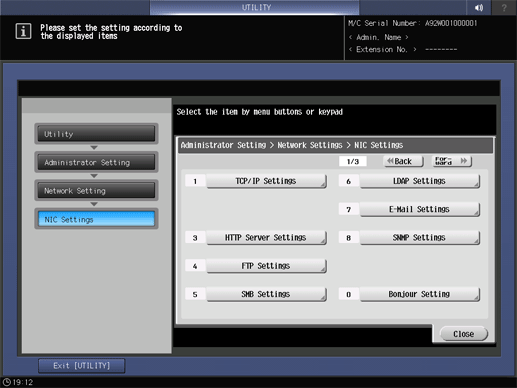
IP address setting
In TCP/IP Settings of this machine, specify the IP address.
Reference
When this machine is connected through the network, you must previously set the IP address on this machine so that it can be detected automatically. For details, refer to TCP/IP Settings.
RAW port number/IPP setting for this machine
Change the network settings for this machine according to the connection method or protocol.
Port 9100: In TCP/IP Settings, enable the RAW port number (default setting: 9100).
IPP/IPPS: In HTTP Server Settings, enable IPP printing.
Reference
For details about TCP/IP settings and IPP settings of this machine, refer to [NIC Setting Menu].
Before you can use IPPS printing, you must register a certificate with this machine. For details, refer to [PKI Settings]: [Device Certificate Setting].