
Tab Settings Screen
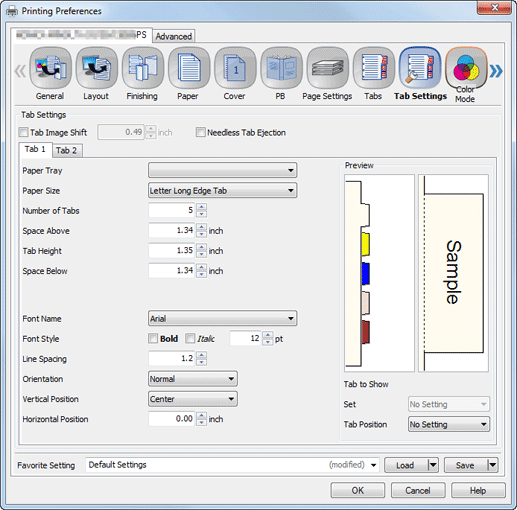
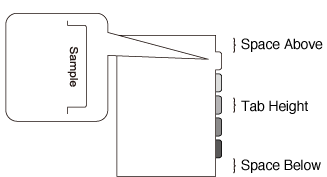
Function | Option | Description |
|---|---|---|
Tab Image Shift | Off, On (10.0 mm to 15.0 mm) | Select this check box to shift an image on a tab to the right. |
Needless Tab Ejection | Off, On | Select this check box to eject a needless tab to an output tray. |
Tab 1/Tab 2 | - | You can define 2 types of tab. For example, 5 for Tab 1 and 15 for Tab 2. |
Paper Tray | Tray 1 to Tray 9 | Select a paper tray for a tab. |
Paper Size | A4 Long Edge Tab 12.7 mm, A4 Long Edge Tab 15.0 mm, Letter Long Edge Tab | Select a paper size for a tab. |
Number of Tabs | 1 to 15 | Set a number of tabs. |
Space Above | 0 mm to 50 mm | Input the value for [Space Above]. |
Tab Height | 2.5 mm to 297 mm (For A4 Long Edge Tab) 2.5 mm to 279.4 mm (For Letter Long Edge Tab) | Input the value for [Tab Height]. The maximum value for the height is the value when Space Above and Space Below are 0 mm. The maximum value that can be specified changes according to the values of Space Above and Space Below. |
Space Below | 0 mm to 50 mm | Input the value for [Space Below]. |
Font Name | - | Set a font for text on a tab. |
Font Style | Bold, Italic, point (4 pt to 72 pt) | Set a style for text on a tab. |
Line Spacing | - | Set a spacing between text on a tab. |
Orientation | Normal, Flipped, Horizontal, Vertical | Set a direction of text on a tab. |
Vertical Position | Top, Center, Bottom | Set a vertical position of text on a tab. |
Horizontal Position | -10.0 mm to 10.0 mm | Set a horizontal position of text on a tab. By default, the text on a tab is placed at the center to the tab. |
Set | No Setting | Set the tab to display. This setting is available when Tabs is specified. |
Tab Position | No Setting, 1/1 to 15/15 | Set the position of a tab to display. |