
PS Plug-in Driver
Settings for the mounted optional devices
After installing the printer driver, you have to set an optional device in the Option screen before printing.
Tips
You cannot use functions of the optional device until setting it in the Option screen. Be sure to set the optional device if there is any.
Open the data in the application, and then click Print in the File menu.
Select the printer name and click Preferences.

Click the Configure tab.
Set the options and click OK.
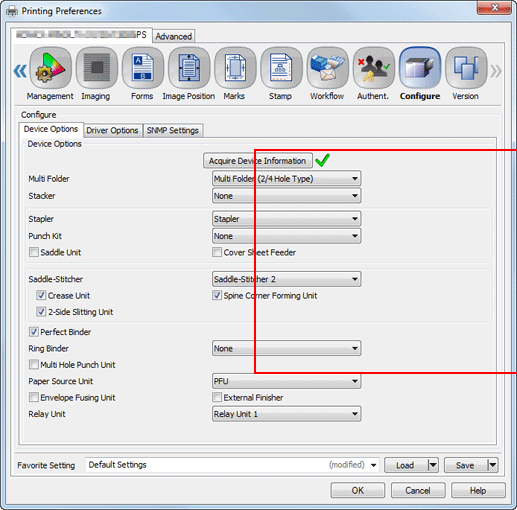
supplementary explanationCheck that
 is displayed at the right of Acquire Device Information. If it is not displayed, click Acquire Device Information to acquire device option information.
is displayed at the right of Acquire Device Information. If it is not displayed, click Acquire Device Information to acquire device option information.
supplementary explanationIf you failed to acquire device option information, check the network setting.
Reference
For details about the options, refer to [Configure] Screen.