User's Guide

Tabs Screen
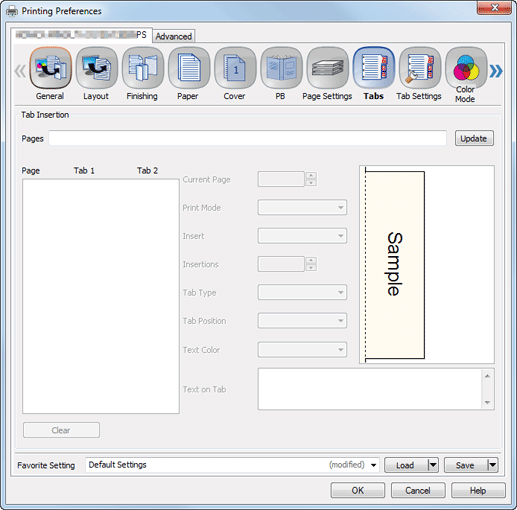
Function | Option | Description |
|---|---|---|
Pages | - | Specify a page to insert a tab. To apply the setting, click Update. |
Current Page | - | Change the page for the selected tab. |
Print Mode | Print on Tab, Print on Body | Specify whether to print on tab or body. |
Insert | Off, Before, After | Specify whether to insert a blank tab before or after the page. |
Insertions | - | Specify a number of blank tabs to insert. |
Tab Type | Tab 1, Tab 2 | Specify the tab type. |
Tab Position | Auto, 1/1 to 15/15 | Specify the tab position. Set the total number of tabs in Tab Settings. |
Text Color | Black, Silver, Gray, Maroon, Red, Purple, Magenta, Green, Lime, Olive, Yellow, Navy, Blue, Teal, Cyan | Set color of a text on a tab. |
Text on Tab | - | Input a text on a tab. |
Clear | - | Clear the selected page settings. |
