
Holding Job
Holding a job using the PS Plug-in driver
Perform printing following the settings specified.
Output Method: Print/Hold, Hold, or Hold (Without RIP)
If Hold or Hold (Without RIP) is selected, Print Mode can be set only to Normal. If Print/Hold is selected, Print Mode can be set only to Spool.
Click the Workflow tab.
From the Output Method pull-down menu, select Print/Hold, Hold, or Hold (Without RIP).
supplementary explanationIf you want to execute a print job simultaneously when holding it on this machine, select Print/Hold. Then, select any print mode from the Print Mode pull-down menu.
supplementary explanationIf Hold (Without RIP) is selected, print jobs will be stored on the machine without RIP processing. A print comprised of a large amount of data will require a long period of time for RIP processing, so this function is useful when you want only to store data before processing. The stored job can be edited or printed using Job Centro. However, page editing or tone curve adjustment is not available for the hold job.
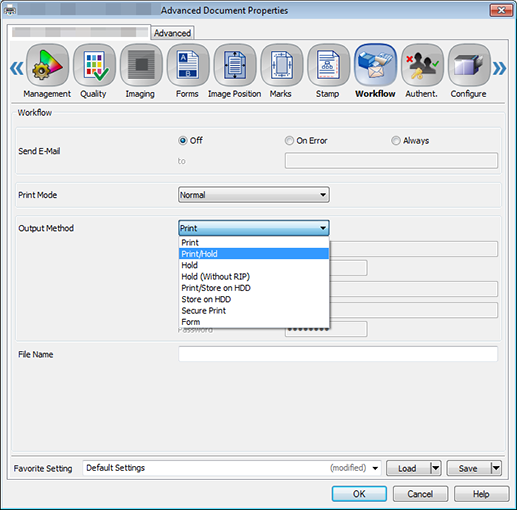
Input a file name in File Name as necessary.
Click OK to start printing.