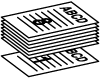Finishing Screen
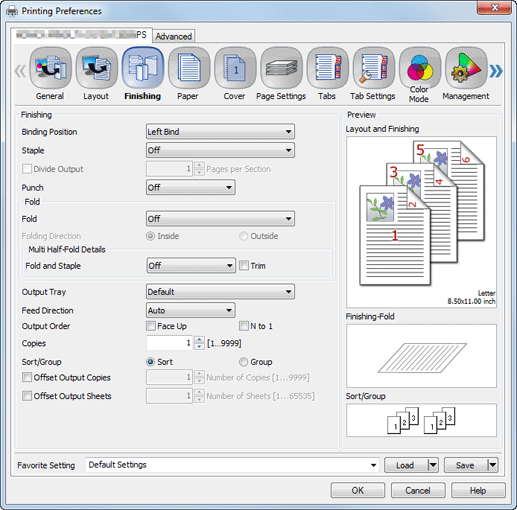
Function | Option | Description | |
|---|---|---|---|
Binding Position | Left Bind, Right Bind, Top Bind | Set this to specify the binding position. | |
Staple | Off, Corner, 2 Positions (Wide), 2 Positions (Narrow), 2 Positions (Narrow+) | Set this to specify stapling. From the drop-down list, specify the number of staples and the stapling position. | |
Divide Output | Off, On | Set this to output a job with it divided. | |
Pages per Section | Specify a unit when dividing a job . (1 to 9999) | ||
Punch | Off, 2-Hole, 3-Hole, 4-Hole, Multi Punch | Set this to specify hole punching. From the drop-down list, specify the number of punches and the punching position. | |
Ring Binding | Off, On | Set this to bind the printed paper using ring-shaped binder. | |
Printed Side for Top Sheet | Outside, Inside | Specify the printed side of the top sheet when the Ring Binding is set. Inside: Prints document on inside of the top sheet. Outside: Prints document on outside of the top sheet. | |
Printed Side for Last Sheet | Inside, Outside | Specify the printed side of the last sheet when the Ring Binding is set. Inside: Prints document on inside of the last sheet. Outside: Prints document on outside of the last sheet. | |
Fold | Off, Half-Fold, Z-Fold, Tri-Fold-In, Tri-Fold-Out, Double Parallel-Fold, Gate-Fold, Multi Tri-Fold, Multi Half-Fold | Set the fold function. From the drop-down list, select the folding condition. | |
Folding Direction | Inside, Outside | Select whether to set the folding direction to Inside or Outside. | |
Multi Half-Fold Details | Fold and Staple | Off, 2 Positions, 4 Positions | Specify the number of staple positions when Fold and Staple is specified. |
Trim | Off, On | Trims and aligns edges of the paper folded in half when Multi Half-Fold (Fold and Staple) is selected. | |
Output Tray | Default, Multi Folder Sub Tray, Saddle-Stitcher Sub Tray, Stapler Main Tray, Stapler Sub Tray, Perfect Binder Sub Tray , Stacker Main Tray/Sub Tray, Multi Folder Sub Tray | Select the tray to output the printed pages. Selectable items vary depending on the mounted optional device. | |
Feed Direction | Auto, Long Edge, Short Edge | Set a direction to feed paper. | |
Output Order | Face Up | Select Face Up to output printed paper with its face up. | |
N to 1 | If you want to print an original in a reverse order, select N to 1. | ||
Copies | 1 to 9999 | Specify the number of copies. | |
Sort/Group | Sort, Group | Set this to collate pages sequentially when printing multiple sets of copies. | |
Offset Output Copies | Off, On (1 to 9999) | Stagger after each set of copies specified. (For details, refer to the following table.) | |
Offset Output Sheets | Off, On (1 to 65535) | Stagger after the number of pages specified. (For details, refer to the following table.) | |
Pile Permission | Off, On | When turned on, other jobs can be printed and are permitted to pile up on the large capacity stacker. | |
External Finisher | Off, On | Select whether to apply External Finisher. | |
Tips
The Staple function is available only when an optional stapler is mounted. You can select the width between 2 Positions only when a stapler (Finisher FS-532) is mounted.
The widths between 2 Positions that can be set are as follows.
Wide...Approx. 165 mm / 6.50"
Narrow...Approx. 140 mm / 5.51"
Narrow+...Approx. 120 mm / 4.72"The Punch function is available only when an optional Punch Kit, Multi Folder, or Multi Hole Punch Unit is mounted.
The Ring Binding function is available only when an optional Ring Binder is installed.
The Fold function is available only when the optional Multi Folder or Stapler, and the Saddle Kit are mounted. Also, the setting items move to the Fold tab when Saddle-Stitcher 2 (Saddle Stitcher SD-513) and Crease Unit (Creaser Unit CR-101), or Spine Corner Forming Unit (Folding Unit FD-504) or 2-Side Slitting Unit (Trimmer Unit TU-503) are mounted.
Example of offset:
A | B | C | |
|---|---|---|---|
Output Copies | 1 | 1 | 3 |
Offset Output Copies | 2 | 1 | 2 |
Offset Output Sheets | ― * | 2 | ― * |
Sort/Group | Sort | Sort | Sort |
 |  | 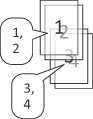 |  |
D | E | F | |
|---|---|---|---|
Output Copies | 2 | 4 | 4 |
Offset Output Copies | 1 | 3 | 3 |
Offset Output Sheets | 2 | ― * | ― * |
Sort/Group | Sort | Sort | Group |
|
|
|
|
*: Values are unacceptable