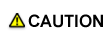Saving a Print Job to HDD
The HDD Hold function temporarily saves a print job to HDD. A job temporarily saved to HDD (Hold Job) is printed by specifying the job on the touch panel or in the job management application "Job Centro", so the machine can also be used for document distribution.
The HDD Store function can be specified using the printer driver when printing.
If this machine is set to HDD Encryption, you cannot use Secure Print.
For details about the HDD Store function of the main body, refer to Hold Job and Save on HDD.
If this machine is set to HDD Encryption, you cannot use the HDD Store function.
For details, refer to each of the following pages.