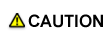Secure Print
The Secure Print function saves a print job in the HDD of the machine and users need to enter passwords on the touch panel to output the job. This function is very useful for printing confidential documents.
The Secure Print function can be specified using the printer driver when printing, and printing can be performed from the touch panel.
In order to prevent information leakage, you can restrict printing done on this machine to secure printing only.
If this machine is set to HDD Encryption, you cannot use Secure Print.
For details about setting the printer driver, refer to Workflow.
For details, refer to each of the following pages.