Saving a Print Job to HDD (PPD Driver)
Perform printing following the settings specified.
[Print mode]: [Hold] or [Print and Hold]
Display the [Advanced Options] window.
Select [Hold] or [Print and Hold] in [Print Mode].
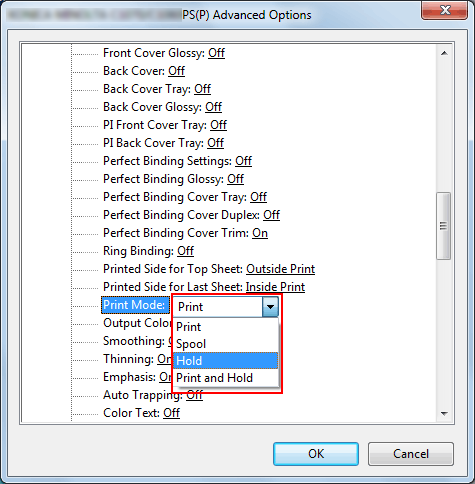
Click [OK].
Click [OK] to start printing.
