Color mode
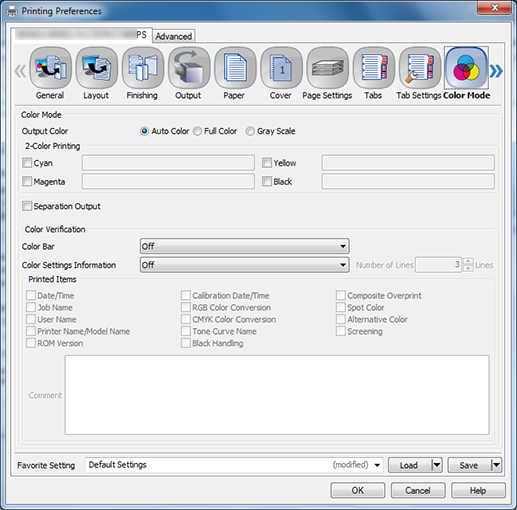
Function | Option | Description |
|---|---|---|
[Output Color] | [Auto Color], [Full Color], [Gray Scale] | Set the output color. |
[2-Color Printing] | [Cyan], [Magenta], [Yellow], [Black] | Set this to print with the specified 1 to 4 spot colors. Select [Cyan], [Magenta], [Yellow], or [Black]. Specify spot color name from [Spot Color Table Name], [Spot Color Name]. For details, refer to How to perform 2-Color Printing. |
[Separation Output] | [Off], [On] | Print cyan, magenta, yellow, and black separately for each proof. |
[Color Bar] | [Off], [Left], [Top], [Right], [Bottom] , [Image Controller Default] | Set a print position for [Color Bar]. |
[Color Settings Information] | [Off], [Left], [Top], [Right], [Bottom] , [Image Controller Default] | Specify a print position for [Color Settings Information]. |
[Number of Lines] | 1 to 5 | Set the number of lines for [Color Settings Information]. |
[Printed Items] | [Date/Time] | Select this check box to print [Date/Time] for [Color Settings Information]. |
[Job Name] | Select this check box to print [Job Name] for [Color Settings Information]. | |
[User Name] | Select this check box to print [User Name] for [Color Settings Information]. | |
[Printer Name/Model Name] | Select this check box to print [Printer Name/Model Name] for [Color Settings Information]. | |
[ROM Version] | Select this check box to print [ROM Version] for [Color Settings Information]. | |
[Calibration Date/Time] | Select this check box to print [Calibration Date/Time] for [Color Settings Information]. | |
[RGB Color Conversion] | Select this check box to print [RGB Color Conversion] for [Color Settings Information]. | |
[CMYK Color Conversion] | Select this check box to print [CMYK Color Conversion] for [Color Settings Information]. | |
[Tone Curve Name] | Select this check box to print [Tone Curve Name] for [Color Settings Information]. | |
[Black Handling] | Select this check box to print Pure Black, Black Overprint, or Gray Replacement as the [Color Settings Information]. | |
[Composite Overprint] | Select this check box to print [Composite Overprint] for [Color Settings Information]. | |
[Spot Color] | Select this check box to print [Spot Color] for [Color Settings Information]. | |
[Alternative Color] | Select this check box to print [Alternative Color] for [Color Settings Information]. | |
[Screening] | Select this check box to print [Screening] for [Color Settings Information]. | |
[Comment] | A comment can be printed for up to 200 characters in [Color Settings Information]. |
