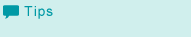Hold Job and Save on HDD
The machine can temporarily save job data scanned from the ADF mounted on Paper Feeder Unit PF-708 or from the original glass into memory, and then allows you to check them on the [JOB LIST] screen to output or save them on an HDD.
The jobs stored on the HDD can be output from the [HDD RECALL] screen, returned to the [Hold Job] screen, and also deleted from the HDD.
This section describes how to output, duplicate, delete, store on the HDD (HDD Store), and edit (Job Edit) the hold jobs from the [Hold Job] screen of the [JOB LIST] screen. Procedures performed for jobs stored on the HDD from the [HDD RECALL] screen are also described, such as printing and deleting, or recalling jobs as a hold job.
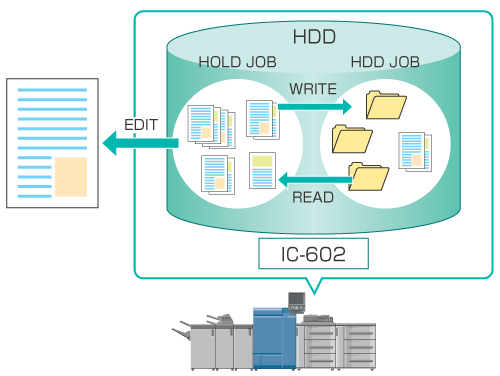
Difference between Holding Jobs and Storing Jobs on HDD
Hold
This machine can hold copy jobs and print jobs. With hold jobs, you can change the settings using the Job Ticket, edit a page and output. Up to 500 jobs can be stored.
• You can hold the print job only when Image Controller IC-602 is mounted.
• Even the machine is turned off, the jobs stored temporary in the HDD are kept.HDD Store
When the hold job is stored in the HDD, you can organize the jobs by folder. Before editing the job stored in the HDD, recall the job stored in the HDD with [HDD RECALL] to the hold job.
Maximum number of HDD saved job
• Up to 100 jobs can be saved in the HDD root.
• Up to 100 folders can be created in the HDD root. (The folders can be created only in this hierarchy.)
• Up to 100 jobs can be saved in one folder.
For information about how to hold a copy job, refer to Hold Setting: Temporarily Saving Scanned Job.
For information about how to hold a print job, refer to Workflow.