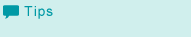General
You can copy functions from other tabs and place them in the [General] tab. It is recommended that you make a shortcut for a frequently used function.
To change the contents of the [General] tab, click [Customize General Panel] in the [Driver Options] tab of the [Configure] tab. On the [Configure General Panel] screen, select a function to be placed on [General] tab.

Function | Option | Description |
|---|---|---|
[Original Size] | The paper sizes registered as the standard paper sizes and custom sizes | Set a paper size of the original. When you select the [PostScript Custom Page Size], the size specified by [Custom Size] is used. In addition, when you register the Custom Paper Size Name using the [Custom Size] - [Custom Size Registration], you can also select the name of the size. |
[Custom Size] | Enter or register the size. You can specify the size as a [PostScript Custom Page Size]. As for the setting value to the [PostScript Custom Page Size], the entered value is also applied to the [PostScript Custom Page Size] in the [Paper Size]. The same value is applied to the [PostScript Custom Page Size] in the [Original Size] and [Paper Size]. Whichever value you enter later is applied to both of the settings. In addition, when you want to register the name for the original size, you can register the name and the size in the [Custom Size Registration]. | |
[Original Orientation] | [Portrait], [Landscape] | Set the orientation for the original. |
[Paper Tray] | Automatically Select, Tray 1 to 9 | Select a paper tray to be used. Selectable items vary depending on the mounted optional device. |
[Staple] | [Off], [Corner], [2 Positions (Wide)], [2 Positions (Narrow)], [2 Positions (Narrow+)] | Set this to specify stapling. From the drop-down list, specify the number of staples and the stapling position. |
[Punch] | [Off], [2-Hole], [3-Hole], [4-Hole], [Multi Punch] | Set this to specify hole punching. From the drop-down list, specify the number of punches and the punching position. |
[Output Color] | [Auto Color], [Full Color], [Gray Scale] | Set the output color. |
[Custom Size] can be specified within the following range.
Width: 100.0 mm to 330.2 mm
Height: 139.7 mm to 487.7 mm