Advanced...
You can set options for PostScript in the [Advanced] tab.
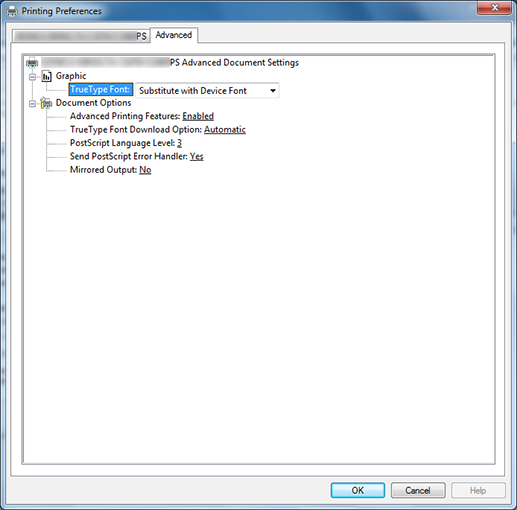
Function | Option | Description |
|---|---|---|
[TrueType Font] | [Substitute with Device Font], [Download as Softfont] | Set this to substitute a font with a TrueType font. Select [Substitute with Device Font] if you want the printer to select a similar font instead of downloading the font set. It can shorten the printing time; however, special characters that are not included in the substituted font may be garbled. Select [Download as Softfont] to download the TrueType font to the printer. |
[Advanced Printing Features] | [Enable], [Disable] | Specify whether to enable or disable the advanced printing features. |
[TrueType Font Download Option] | [Automatic], [Outline], [Bitmap], [Native TrueType] | Specify the download mode of a TrueType font. |
[PostScript Language Level] | 2 to 3 | Specify a PostScript language level. The higher the PostScript language level is, the more functions become available. You may achieve an proper compatibility by lowering the PostScript language level if you print an incompatible document. |
[Send PostScript Error Handler] | [Yes], [No] | Specify whether to send a PS error message or not. Select [Yes] to print an error message from the printer when a print error occurs. |
[Mirrored Output] | [Yes], [No] | Specify whether to perform a mirrored print or not. |
