Setting a Paper Tray
Setting a paper source unit
You can register an optional paper source unit (a large capacity tray) in a printer driver.

Operating system | Printer driver | Reference |
|---|---|---|
Windows | PS Plug-in Driver | |
PPD driver | ||
Mac OS X | PS Plug-in Driver |
Setting a paper tray
You can select a paper tray to use from the list.
Operating system | Printer driver | Reference |
|---|---|---|
Windows | PS Plug-in Driver | |
PPD driver | ||
Mac OS X | PS Plug-in Driver |
Setting a paper output unit
You can register an optional paper output unit in a printer driver.
Operating system | Printer driver | Reference |
|---|---|---|
Windows | PS Plug-in Driver | |
PPD driver | ||
Mac OS X | PS Plug-in Driver |
Setting an output tray
You can select an output tray to use from the list.
Operating system | Printer driver | Reference |
|---|---|---|
Windows | PS Plug-in Driver | |
PPD driver | ||
Mac OS X | PS Plug-in Driver |
Setting a stacker
You can stack a large number of printed documents on a stacker and carry them as using a carriage.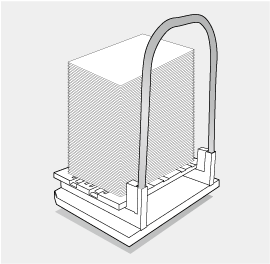
Operating system | Printer driver | Reference |
|---|---|---|
Windows | PS Plug-in Driver | |
PPD driver | ||
Mac OS X | PS Plug-in Driver |
