Common Buttons and Settings
This section describes the settings and buttons common to tabs.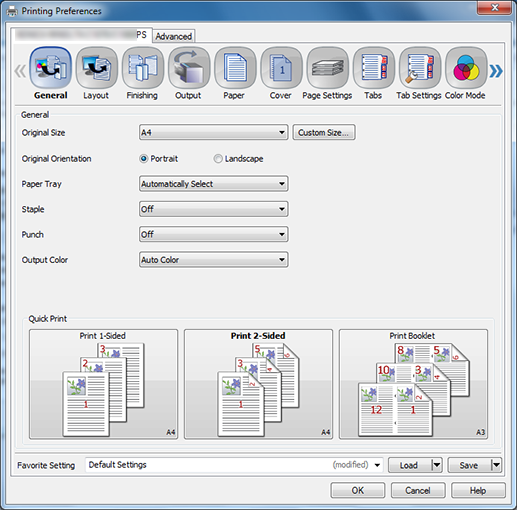
Item Name | Function |
|---|---|
[OK] | Enable the changes to the settings and close the setting window. |
[Cancel] | Disable (cancels) the changes to the settings and close the setting window. |
[Help] | Display the Help for each item. |
[Load]/[Save]([Favorite Setting])*1 | Input a name in the [Favorite Setting] field and click [Save] to register the current setting. To call the setting later, select the name from the [Favorite Setting] drop-down list and click [Load]. |
*1
[Save] | Save the current settings as the Favorite Setting. |
[Saves for All Users] | When multiple users use one computer, save the current setting as the Favorite Setting shared by all users who use the same computer. Only the user with administrator privilege can use. |
[Save to File] (Windows only) | Save the current settings as a file. |
[Load] | Load the registered settings using [Save]. |
[Load from File] (Windows only) | Load the saved settings using [Save to File]. |
