Workflow
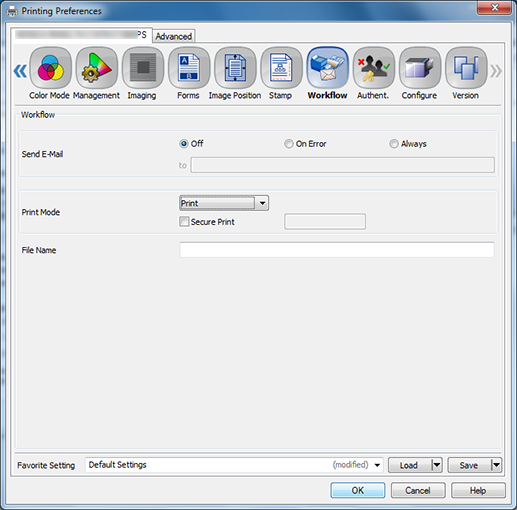
Function | Option | Description |
|---|---|---|
[Send E-mail] | [Off], [On Error], [Always] | Set this to send an E-mail to a specified address after completing a print job. |
[Print Mode] | [Print], [Spool], [Hold], [Print and Hold], [Form] | Set a print method. When [Normal Print] is selected, the print job is printed without it being saved in an HDD. When [Spool] is selected, the print job is saved in the HDD in the machine temporarily, and then printed. It can prevent the intermittent printing that may be observed when printing jobs with a lot of pictures, etc. If you select [Form], you can save an image file to the image controller and use it as a background from the [Form] tab for this driver. For details about [Form], refer to Form. For details about [Save] and [Save/Print], refer to Saving a Print Job to HDD (PS Plug-in Driver). |
[Secure Print] | Password, Again | Job is saved in the Hold Job of the machine. To print the job, you need to input the password on the touch panel on the main body. Enter a password from 1 to 8 alphanumeric characters. For details about the [Secure Print], refer to Secure Print. |
[File Name] | - | Enter a name if you want to specify a name other than the file name of the original. |
