Color Management
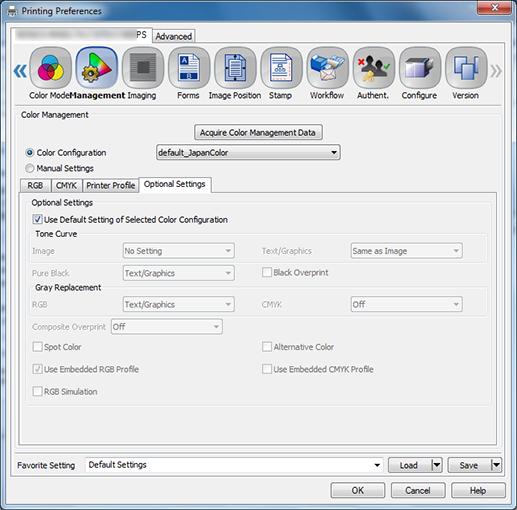
The function of the [Management] tab is about the same with those for [Color Default Setting] for "Color Centro". For details, refer to Color Management with Color Centro.
Function | Option | Description |
|---|---|---|
[Acquire Color Management Data] | - | Click this to obtain information on color configuration, profile, tone curve, and default setting registered in the image controller. |
[Color Configuration] | [No Setting], [Image Controller Default] | After the information acquisition, select color configuration from those registered in the image controller. |
[Manual Settings] | Off, On | Set this to configure color manually without using the color configuration. |
[RGB] | [Off] | Select this check box not to set the RGB color conversion. When using an embedding profile, select [Off]. |
[RGB-CMYK Device Link Profile] | Set it for [Image], [Graphics], and [Text]. | |
[RGB Source Profile] | Select a source profile and set [Rendering]. | |
[Rendering] | Set [Perceptual] and [Saturation] for [Image], [Graphics], and [Text]. | |
[CMYK] | [Off] | Select this check box not to set the CMYK color conversion. When using an embedding profile, select [Off]. |
[CMYK-CMYK Device Link Profile] | Set it for [Image], [Graphics], and [Text]. | |
[CMYK Target Profile] | Select a target profile. | |
[Paper Simulation] | Set [Paper Simulation]. | |
[Printer Profile] | [Printer Profile] | Set [Printer Profile]. |
[Paper Type Link] | Select this to apply a profile that is appropriate for the paper type. | |
[Option Setting] | [Use Default Setting of Selected Color Configuration] | Set this to use color configuration. |
[Tone Curve] | For [Image] and [Text/Graphics], select the name of the tone curve obtained from the image controller. | |
[Pure Black] | Set this to print a black region only with a black toner. Select either [Text] or [Text/Graphics] for the target region. | |
[Black Overprint] | Select this to perform overprinting of black text and objects and to prevent white space from being generated around them. | |
[Gray Replacement] | Use only the black toner for gray region (R, G and B are equivalent or single K color with C, M, Y 0%). Select either [Text/Graphics] or [Text/Graphics/Image] for the target region. | |
[Composite Overprint] | Overprint an object that is set to be overprinted in an application. Select either [High Speed] or [High Quality]. | |
[Spot Color] | Print spot color that is set in an application in adjusted CMYK values. | |
[Alternative Color] | Convert color to the other color based on the setting defined in the image controller. | |
[Use Embedded RGB Profile] | Select this to use an embedded RGB profile. | |
[Use Embedded CMYK Profile] | Select this to use an embedded CMYK profile. | |
[RGB Simulation] | Set [RGB Simulation]. |
To use the [Alternative Color] function with K100%, make sure to select [OFF] for [Pure Black].


