Output
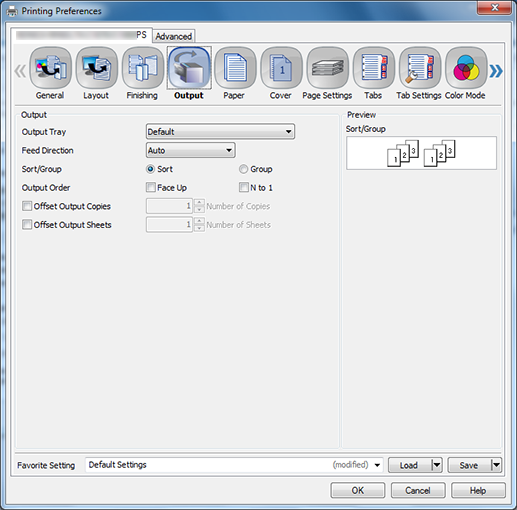
Function | Option | Description |
|---|---|---|
[Output Tray] | [Default], [Multi Folder Sub Tray], [Saddle-Stitcher Sub tray], [Stapler Main Tray], [Stapler Sub tray], [Perfect Binder Sub Tray] , [Large Capacity Stacker Main tray/Sub tray], [Multi Folder Main tray] | Select the tray to output the printed pages. Selectable items vary depending on the mounted optional device. |
[Feed Direction] | [Auto], [Long Edge], [Short Edge] | Set a direction to feed paper. |
[Sort/Group] | [Sort], [Group] | Set this to collate pages sequentially when printing multiple sets of copies. |
[Output Order] | [Face Up] | Select [Face Up] to output printed paper with its face up. |
[N to 1] | If you want to print an original in a reverse order, select [N to 1]. | |
[Offset Output Copies] | Off, On | Stagger after each set of copies specified. (For details, refer to the table below) |
[Offset Output Sheets] | Off, On | Stagger after the number of pages specified. (For details, refer to the table below) |
[Pile Permission] | Off, On | When turned on, other jobs can be printed and are permitted to pile up on the large capacity stacker. |
Example of offset:
A | B | C | |
|---|---|---|---|
Output Copies | 1 | 1 | 3 |
Offset Output Copies | 2 | 1 | 2 |
Offset Output Sheets | - * | 2 | - * |
Sort/Group | Sort | Sort | Sort |
 |  | 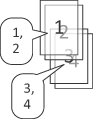 | 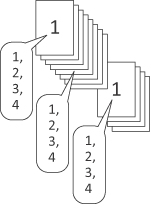 |
D | E | F | |
|---|---|---|---|
Output Copies | 2 | 4 | 4 |
Offset Output Copies | 1 | 3 | 3 |
Offset Output Sheets | 2 | - * | - * |
Sort/Group | Sort | Sort | Group |
 | 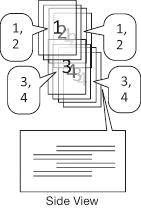 |  |  |
*: Values are unacceptable
