
Managing the Font/Macro Data
You can add or delete font/macro data using Data Managing Utility.
The font/macro data list registered on this machine appears.
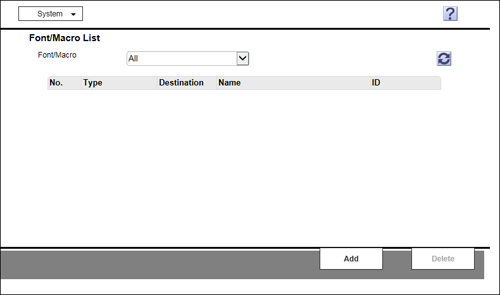
The lists of font and macro can be switched by [Font/Macro].
Clicking [Delete] deletes the selected font or macro data.
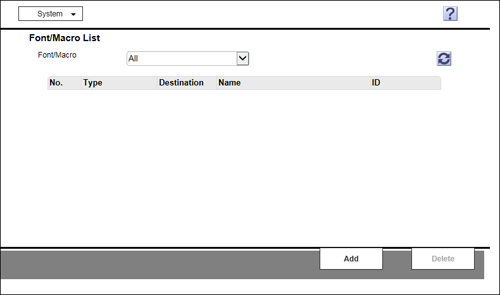
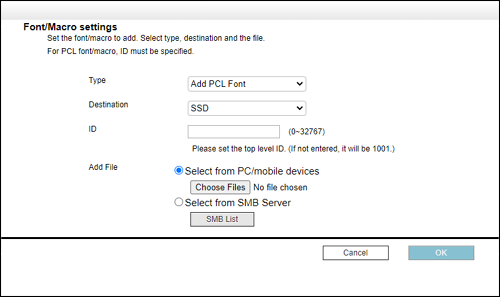
For details, refer to the [Font/Macro settings] settings (described after this procedure).
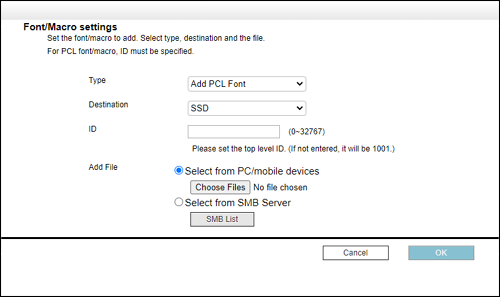
Settings of [Font/Macro settings]
Setting | Description |
|---|---|
[Type] | Select a type of font or macro to be added. |
[Destination] | Select where to save font or macro.
To continuously use font or macro data, save it in the storage. Save the OOXML font in the storage. |
[ID] | Enter a font or macro ID number for PCL font or PCL macro. If it is not entered, the available ID is assigned automatically. |
[Add File] | Select a font file or macro file to be added.
|
Clicking [System] displays the system menu. The following menu items are available in the system menu.
- [Auto Protect Setting]: Lock the computer screen if a specified amount of time has elapsed without the machine being operated. You can change the time until the screen is locked.
- [Exit]: Exit the utility.

 in the upper-right of a page, it turns into
in the upper-right of a page, it turns into  and is registered as a bookmark.
and is registered as a bookmark.