
Limiting the Accessible Destinations
Methods to limit access to destinations
You can limit accessible destinations for each user on this machine. The following three methods are available to limit accessible destinations.
Method to limit access | Description |
|---|---|
Managing based on the reference allowed level | Sorts destinations depending on the importance level, and set the upper limit of the access level for each user. |
Managing based on the reference allowed group | Sorts destinations into groups. A user can only access permitted destinations in the group. |
Managing based on a combination of the reference allowed level and the reference allowed group | Set the access range based on a combination of the important level of a destination and the relationship between the destination and the user. |
Setting the reference allowed level
This function sorts out destinations registered in this machine from Level 0 to Level 5 in order of importance to set the upper limit of the access level (allowed level) for each user.
For example, assume that Level 3 is set for a certain user as an reference allowed level. In this case, that user can access destinations in Reference Allowed Level 1 to 3, but cannot access destinations in Reference Allowed Level 4 and 5.
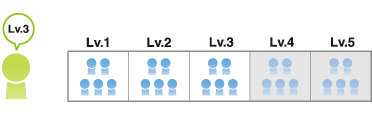
- The reference allowed level set for the user is "Level 0" by default. Level-0 users can only access the destinations at level 0.
Assigning a reference allowed group
This function sorts multiple destinations registered in this machine into a related group (reference allowed group) such as a group of customers per department.
Set a reference allowed group for each user to limit access to destinations. For example, assume that Group B is set for a certain user as a reference allowed group. In this case, that user can access destinations in Group B, but cannot access destinations in other reference allowed groups.
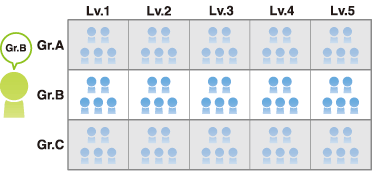
Register a reference allowed group on this machine. In addition, assign a reference allowed group to the destination and user.
[Group Name]: Enter the group name (using up to 24 single-byte characters or 12 double-byte characters).
[Access Allowed Level]: To manage the address book by combining the reference allowed level and reference allowed group, select a reference allowed level of the reference allowed group (default: [Level 0]).
Simultaneously setting a reference allowed level and reference allowed group
A combination of the reference allowed level and reference allowed group provides more flexible management.
For example, assume that Level 3 is set as a reference allowed level and Group B is set as a reference allowed group for a certain user.
In this case, destinations the user can access are as follows.
Destinations of Reference Allowed Level 1 to 3: A1 to A3, B1 to B3, C1 to C3
Destinations belonging to Reference Allowed Group B: B1 to B5
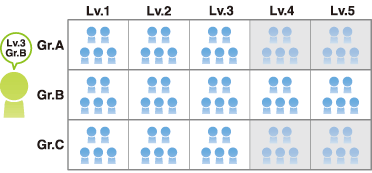
Set both a reference allowed level and reference allowed group for a user.
To manage the address book by combining the reference allowed level and reference allowed group, register a reference allowed group for which a reference allowed level is set, and assign it to the address book.
[Group Name]: Enter the group name (using up to 24 single-byte characters or 12 double-byte characters).
[Access Allowed Level]: To manage the address book by combining the reference allowed level and reference allowed group, select a reference allowed level of the reference allowed group (default: [Level 0]).
To manage the address book by combining the reference allowed level and reference allowed group, assign a reference allowed group for which a reference allowed level is set to the address book.
To specify a reference allowed group for a registered user means that you specify a reference allowed group itself. Therefore, even if a reference allowed level has been set for the selected reference allowed group, that setting of reference allowed level is not applied here.
- You can specify the reference allowed level of each reference allowed group. If you assign a reference allowed group for which a reference allowed level is set to the address book, you can manage destinations by using both the reference allowed level and reference allowed group.

 in the upper-right of a page, it turns into
in the upper-right of a page, it turns into  and is registered as a bookmark.
and is registered as a bookmark.