
Adding Information for Copying
Use the [Stamp] function to add information not present in the original when printing. There are stamps that include the [Preset Stamp], which prints the prescribed characters, or the [Watermark], which thinly prints the characters and the background, and the [Annotation], which registers the information and prints it.
Stamp can be selected in the following settings.
[Preset Stamp]
Item | Description | Reference |
|---|---|---|
[Preset Stamp] | Prints a fixed string. Commonly used characters such as [URGENT] and [PLEASE REPLY] can be easily added. 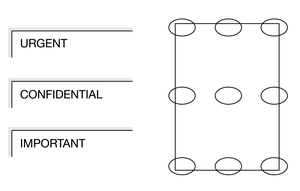 | |
[Set Numbering] | Print a numbering (sequence number) that is not provided on the original. It is possible to set the format to assign the total number to the denominator as well as the successive numeric values. This is useful for adding the number of sheets of the document and their order. 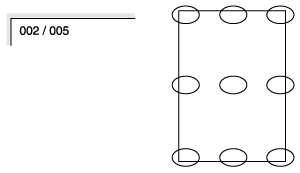 | |
[Page No.] | Prints page numbers. It is possible to set the format with "P", format with a hyphen added to the left and right, and format with the total number assigned to the denominator as well as the numeric value. This is useful for adding page numbers on prints. 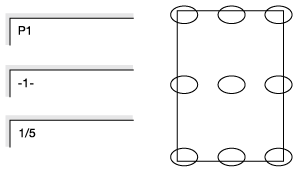 | |
[Date/Time] | Prints the date and time. It is possible to set the display format for each. This is useful when you need to add information such as the date and time at which the document was printed. 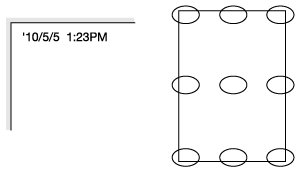 |
[Watermark]
Item | Description | Reference |
|---|---|---|
[Watermark] | Prints a fixed string in thin color in the center of a page. You can indicate how to handle an output copy. 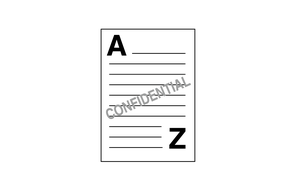 | |
[Set Numbering] | Repeatedly prints numbering (sequence number) in thin color all over the page. It is possible to set the format to assign the total number to the denominator as well as the successive numeric values. 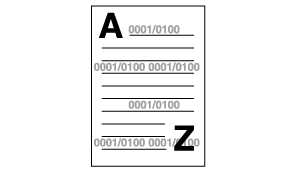 | |
[Copy Protect] | Prints string and background in pale gray on the entire page. If the copy-protected paper is copied, text emerges on the entire paper, thereby, enabling you to prevent an unauthorized copy. 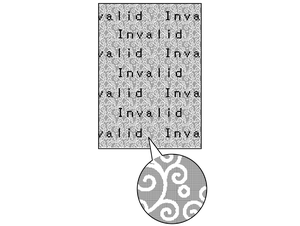 |
[Annotation]
Item | Description | Reference |
|---|---|---|
[Annotation] | Call the text strings which have been combined and registered in advance as an [Annotation], the time and date at which the original is scanned, the sequence numbers settings of originals, and print them at the specified position on the copy image. Printing example: [Annotation] setting example - [Text]: Annotation stamp [Date/Time]: '12/12/30 [Annotation No.]: ABCDE 1234 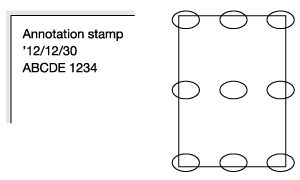 |
- For details about how to register [Annotation], refer to [Annotation Setting].

 in the upper-right of a page, it turns into
in the upper-right of a page, it turns into  and is registered as a bookmark.
and is registered as a bookmark.