
When the Copy Position Becomes Misaligned
Original Position Adjustment Functions
If the copy position becomes misaligned, you can adjust the position using the following functions.
Function | Description | Reference |
|---|---|---|
[Restart Timing Adjustment] | Adjust the scanning start position when scanning the original using the Original glass. 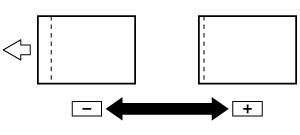 | |
[Centering Adjustment] | Adjust the image centering in the crosswise direction when scanning the original using the Original glass. 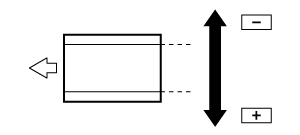 | |
[FD-Mag. Adjustment] | Adjust the magnification in the paper feed direction when scanning the original using the Original glass. 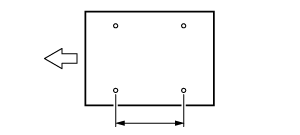 | |
[CD-Mag. Adjustment] | Adjust the magnification in the crosswise direction when scanning the original using the Original glass. 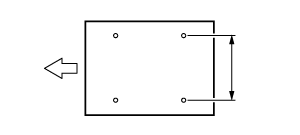 | |
[ADF Original Stop Pos. Adj.] | Adjust the position to start scanning on the ADF and the image centering in the paper feed crosswise direction. 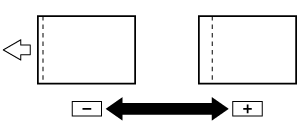 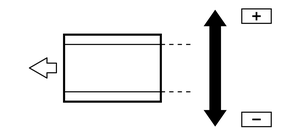 | |
[ADF Orig. Stop Pos. Auto] | This function automatically adjusts the scanning start position of the ADF and the image centering in the crosswise direction. |
Copy Position Adjustment Functions
Function | Description | Reference |
|---|---|---|
[FD-Mag. Adjustment] | Adjust the printing magnification in the paper feed direction when printing. 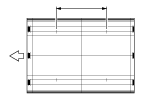 | |
[CD-Mag. Adjustment] | Adjust the printing magnification in the crosswise direction when printing. 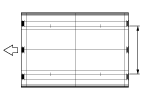 | |
[Finisher Adjustment] | Adjust the positions of punch holes and staples, etc. |
 in the upper-right of a page, it turns into
in the upper-right of a page, it turns into  and is registered as a bookmark.
and is registered as a bookmark.