
[Set Numbering] ([Watermark])
Overview
Repeatedly print numbering (sequence number) in pale color all over the page.
Setting Procedure
1
Select [Format].
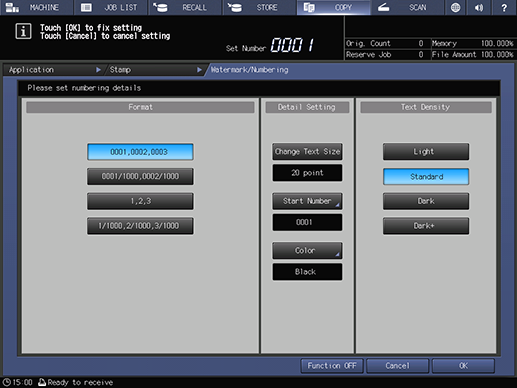
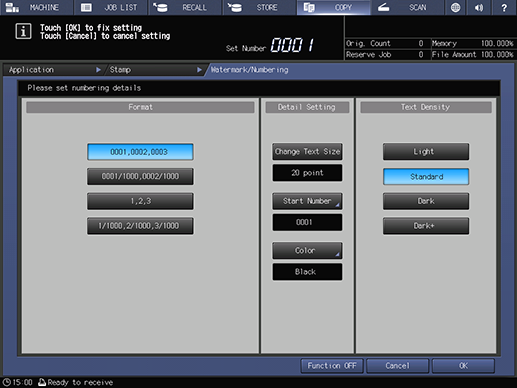
2
Set the character size. Each time you press [Change Text Size], the setting changes.
Setting value: [20 point] / [36 point]
3
Set the numbering start number. Set the value on the setting screen that is displayed by pressing [Start Number].
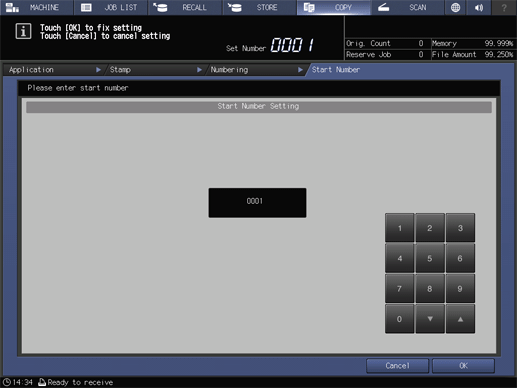
Use the on-screen keypad to enter the numeric value.
Pressing [,]/[+] increases or decreases the numeric value by 1.
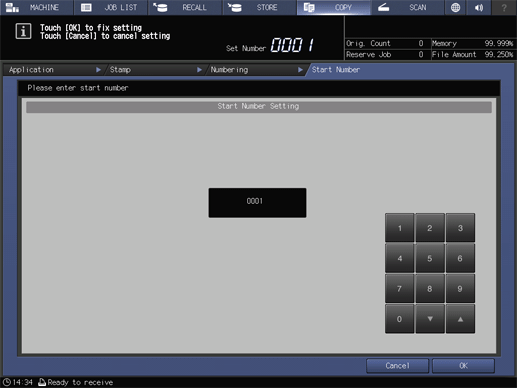
4
Select the stamp text color.
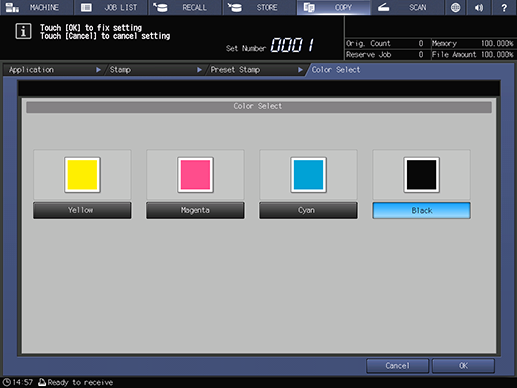
Set the color on the setting screen that is displayed by pressing [Color].
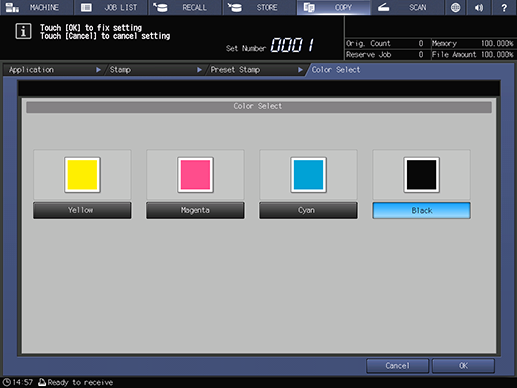
5
Select [Text Density].
6
Press [OK].
 in the upper-right of a page, it turns into
in the upper-right of a page, it turns into  and is registered as a bookmark.
and is registered as a bookmark.