
Sending to a Registered Email Address
Procedure
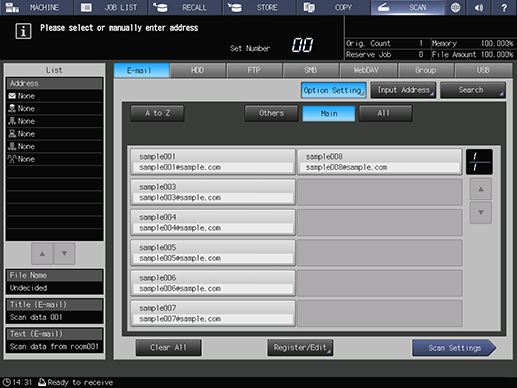
If [E-mail] is not selected, press [E-mail].
[E-mail] is selected by default. For details about the default display for the [SCAN] screen, refer to [Scan Address Default Setting].
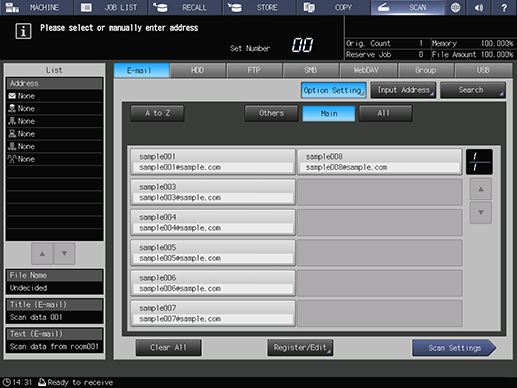
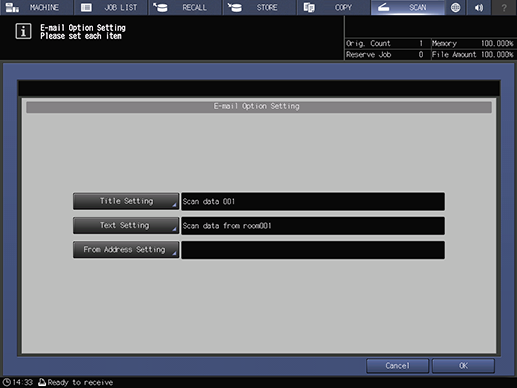
If you do not set a title and body in [Option Setting], the content set to [Default] in [E-mail Title Setting] and [E-mail Text Setting] is applied. This is blank when [E-mail Title Setting] and [E-mail Text Setting] are not configured.
If you do not configure [From Address Setting] with [Option Setting], the administrator's email address is applied.
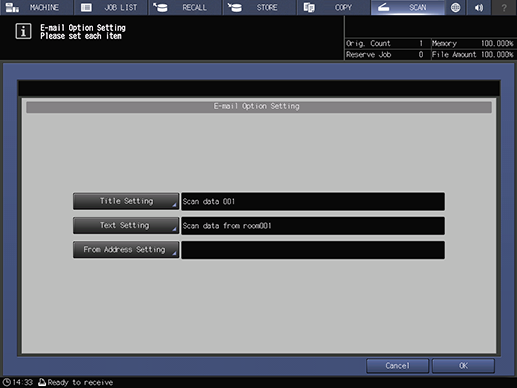
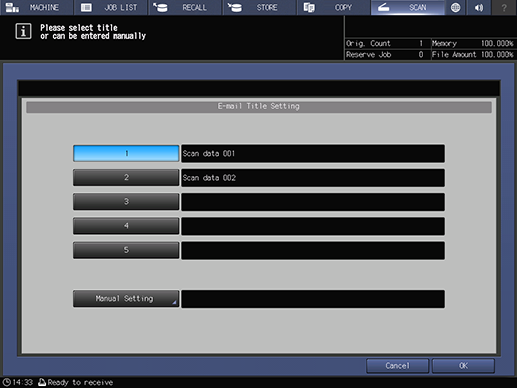
Press [Manual Setting] to display the input screen.
The title can be entered using up to 64 single-byte characters (32 double-byte characters).
Up to 5 titles can be registered. For details about registering a title, refer to [E-mail Title Setting].
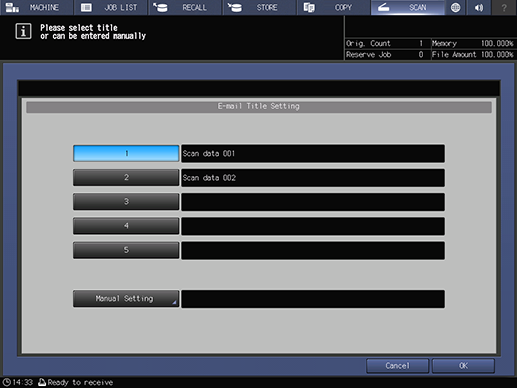
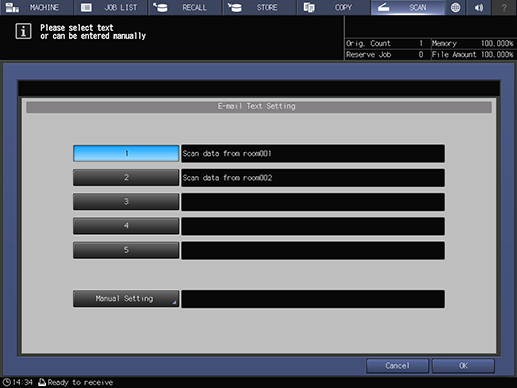
Press [Manual Setting] to display the input screen.
Main text can be specified using up to 256 single-byte characters (128 double-byte characters).
Up to 5 main texts can be registered. For details about registering main body text, refer to [E-mail Text Setting].
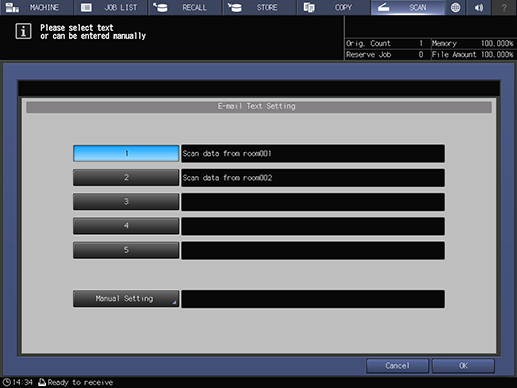
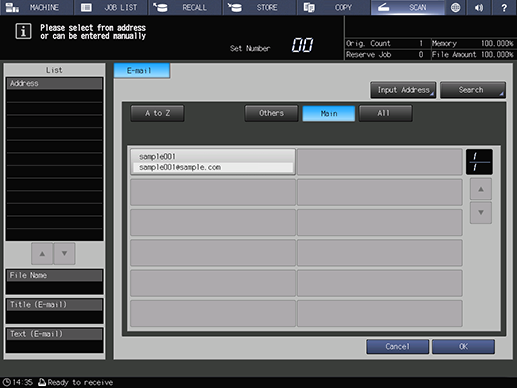
Press [Input Address] to display the input screen. Enter an address.
The address can be specified using up to 256 single-byte characters.
You can register up to 450 email addresses. For details about registering an address, refer to [Scan Address Register].
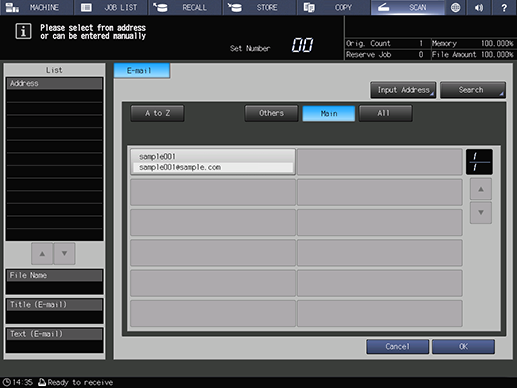

The selected address is displayed in [List] of the left pane of the screen.
Multiple addresses can be selected.
To cancel the selected address, press the selected registration name again.
Using the search function allows you to search for an address. For details about the search function, refer to Searching Addresses.
Pressing [Input Address] allows you to manually enter an address. For details about how to enter an address, refer to Sending to an Unregistered Email Address.

The [Scan Settings] screen is displayed.

For details about the scan conditions, refer to [Scan Settings].

The scanned data is sent via email to the SMTP server.
Press [Address] to return to the [SCAN] screen.
The address or [Scan Settings] screen settings may not be deselected even after sending. It is recommended that you deselect settings and the address once the operation is finished. On the [Scan Settings] screen, press Reset on the Control panel to deselect the settings. You can also deselect the address by pressing [Clear All] on the [SCAN] screen, or by pressing Reset on the Control panel.
 in the upper-right of a page, it turns into
in the upper-right of a page, it turns into  and is registered as a bookmark.
and is registered as a bookmark.