
Proof Copying
Overview
This is a function that allows you to check the finish in advance when making multiple copies by printing a single copy or just the 1st page of the scanned original. This function helps you to prevent making large numbers of erroneous copies.
Procedure


Proceed to Step 5 when scanning the original in one go.
Proceed to Step 4 when dividing up the scan of the original into multiple parts.
This scans the original and outputs either a single copy or the 1st page.
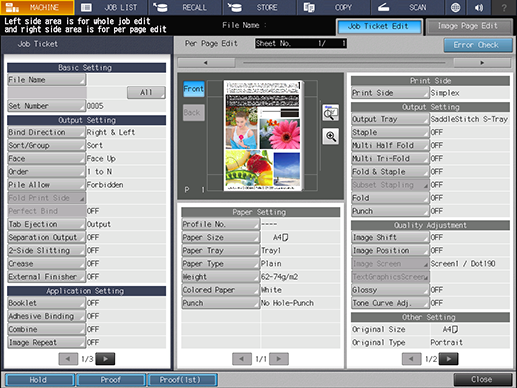
The [Job Ticket Edit] screen is displayed.
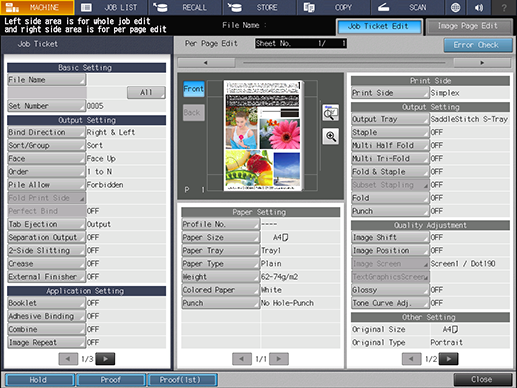
For details about the [Job Ticket Edit] screen, refer to What Is [Job Ticket Edit]?.
When the job is not output, press Stop on the Control panel, and then press [Cancel Job] in the dialog box. The image data is erased.
This outputs the set number of copies in batches.
 in the upper-right of a page, it turns into
in the upper-right of a page, it turns into  and is registered as a bookmark.
and is registered as a bookmark.