
Interrupting and Copying
Overview
Pressing Interrupt on the Control panel when outputting a job interrupts the job currently being executed, and allows you to prioritize another copy.
This is effective if you want to perform a copy using a different setting temporarily while the machine is operating.
- You can specify the timing for when the interrupt operation is performed after pressing Interrupt. Select [Stop Immediately] or [WhenCurrentComp.] in [Interruption Suspend Setting]. For details, refer to [Copy Setting].
It is not possible to interrupt if any of the following conditions apply.
When you are performing a batch output or scanning an original document
The machine is currently being serviced or there is an issue such as a paper jam
You are making a copy in interrupt mode
When a priority output job is being executed or when a priority output job is in the reserved job list
When there are 1 or more jobs with [Auto Image Adj.] set to [ON] in the job list (applies when a job is currently being executed and when a job is in job reservation list)
The following functions cannot be used when interrupting.
Copy reservation
[Auto Low Power] / [Auto Shut OFF]
Procedure
The Interrupt LED flashes until the system is ready for the interruption.

If interruption is available, [Ready to copy] is displayed in the message display section, and the Interrupt LED flashes. The [COPY] tab is changed to the [INTERRUPT] tab.

When [Interruption Suspend Setting] is set to [Stop Immediately], you cannot specify [Application].
When [Interruption Suspend Setting] is set to [Stop Immediately], you cannot recall settings registered in Copy Mode Memory.
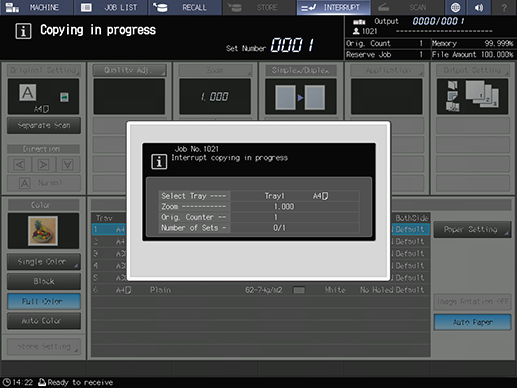
The interrupt and copy operation is executed.
The interrupt operation is displayed at the top of the [Reserved Job] in the [JOB LIST].
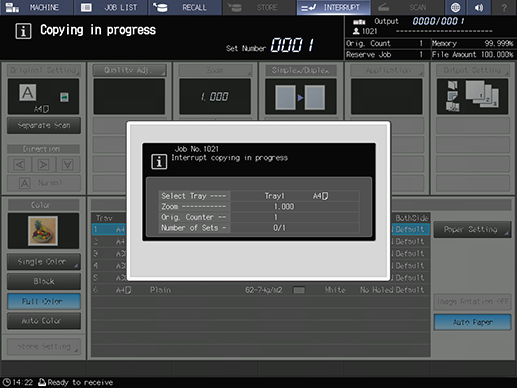
The interrupt and copy operation is completed and the pre-interrupt operation is resumed.

 in the upper-right of a page, it turns into
in the upper-right of a page, it turns into  and is registered as a bookmark.
and is registered as a bookmark.