
[Date/Time]
Overview
Print the date and time.
This function allows you to set the character format, color, and print position.
Setting Procedure


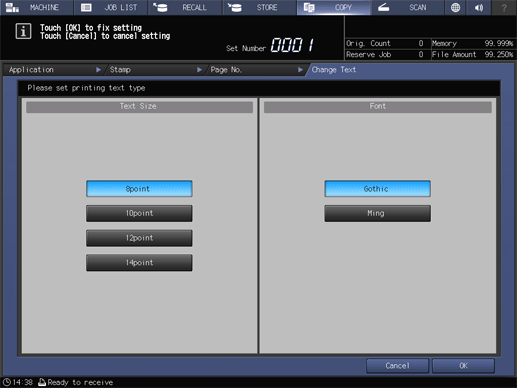
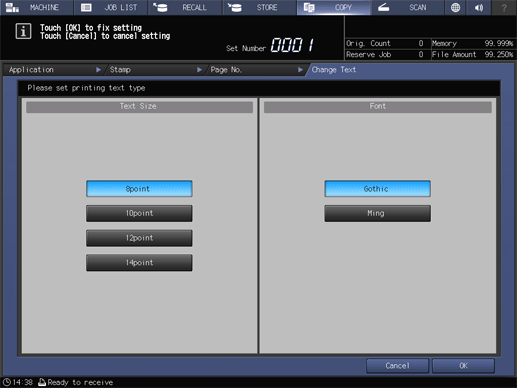
Setting value: [All Pages] / [Cover Only]

[Current Time]: Changes the date and time to the current ones.
[Setting Time]: Manually set the date and time.
When [Setting Time] is selected, use the on-screen keypad to enter the date and time.
Pressing [Set] saves the entered values and moves the cursor to the next setting item.

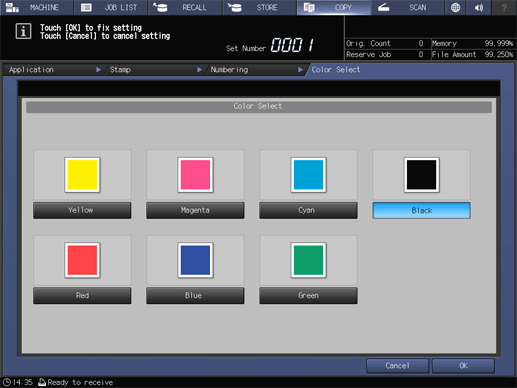
Set the color on the setting screen that is displayed by pressing [Color].
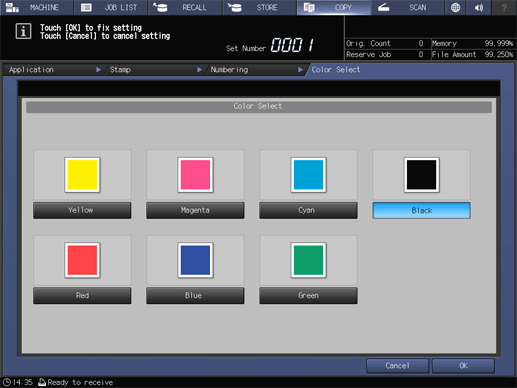
Setting value: [Upper Left], [Mid Left], [Lower Left], [Upper Mid], [Mid], [Lower Mid], [Upper Right], [Mid Right], [Lower Right], [Fine Adjustment], [Outside Print]
[Outside Print] prints the stamp outside the spread area. This setting is available when [Booklet] or [Adhesive Binding] is selected.
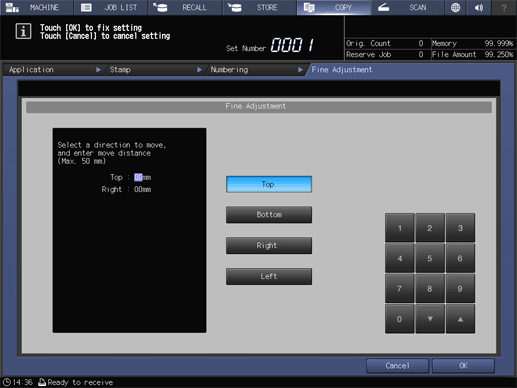
Select the key of the direction you want to move to, and use the on-screen keypad to enter the numeric value.
Pressing [,]/[+] increases or decreases the numeric value in increments of 1 mm.
Range: 0 mm to 50 mm (at the top, bottom, left, and right)
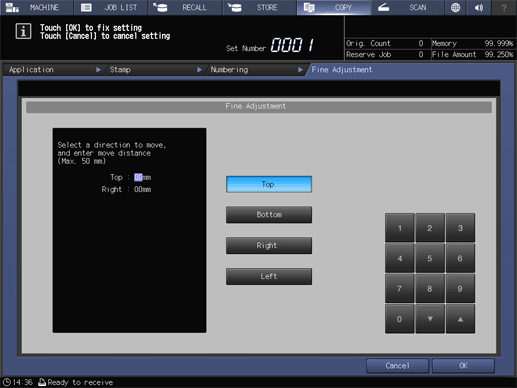
 in the upper-right of a page, it turns into
in the upper-right of a page, it turns into  and is registered as a bookmark.
and is registered as a bookmark.