
Scan Data Storage Destination
Data from original documents that was scanned on the system is sent to, and stored at, the specified destination.
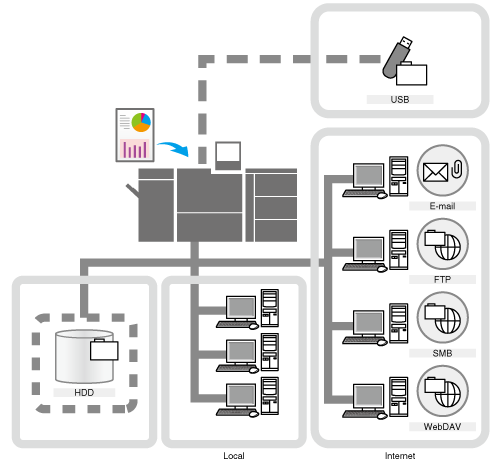
For destinations to be used as the storage destination, select one of the options below.
Destination | Description |
|---|---|
(Scan to E-mail) | Data is sent as an email attachment. This is an easy to use option if you have an environment that allows you to send emails. As multiple email addresses can be selected, you can choose to send the data to multiple addresses at once. |
System HDD (Scan to HDD) | Store data in the system HDD box (folder). Stored data can be imported to a computer over a network. You can protect folders with a password. |
FTP Server (Scan to FTP) | Data is stored on the servers constructed on the network. Stored data can be downloaded from computers that are able to access the servers. Select the server corresponding to the network environment you are using. For details about which servers are suitable for your operating environment, refer to Differences in Servers Used for Scanning . |
SMB Server (Scan to SMB) | |
WebDAV Server (Scan to WebDAV) | |
USB Flash Drive Connected to System (Scan to USB) | Data is stored to a USB flash drive that is connected to the system. Stored data can be imported to a computer via a USB flash drive. |
Group | Data is sent to groups that contain multiple registered destinations. |
Computers Connected to a Network (Remote Scanning) | Use a computer connected to the network to scan original documents. The data is stored on the computer that was used for scanning. The following connection methods are available.
|
 in the upper-right of a page, it turns into
in the upper-right of a page, it turns into  and is registered as a bookmark.
and is registered as a bookmark.