
Sending to an Unregistered FTP Server
Procedure
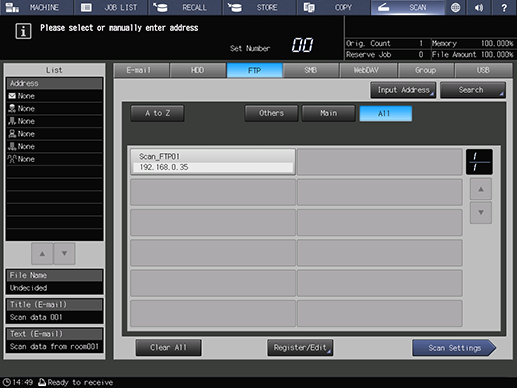
You can select destinations by pressing the register name from the destination list. For details about selecting a registered destination, refer to Sending to a Registered FTP Server.
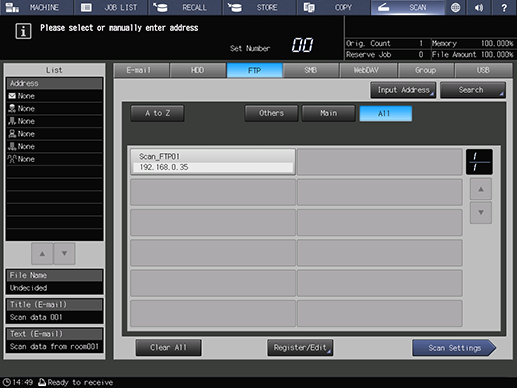
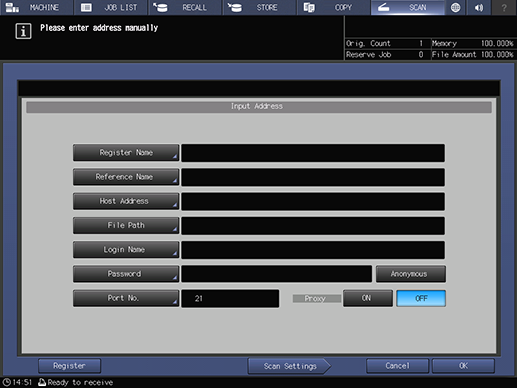
[Register Name]: Enter the destination name. The registered name is displayed in the destination list. Up to 24 single-byte characters (12 double-byte characters) can be entered.
[Reference Name]: The same name as the register name is entered automatically. The text used to search for the destination. If you want to change it, up to 24 single-byte characters (12 double-byte characters) can be entered.
[Host Address]: Enter the address of the FTP server. Up to 253 single-byte characters can be entered.
[File Path]: Enter the file path of the FTP server. Up to 127 single-byte characters (63 double-byte characters) can be entered.
[Login Name]: Enter the account name of the FTP server. Up to 32 single-byte characters can be entered. "anonymous" is entered in [Login Name] if [Anonymous] is pressed. You can use Anonymous FTP (an FTP for sharing files with a large number of unspecified users), which does not require an account for login.
[Password]: Enter the password for the FTP server. Up to 32 single-byte characters can be entered. The entered password is shown by "*".
[Port No.]: Enter the port number used for the FTP server using a 5-digit number (00001 to 65535). In general use, the default setting does not need to be changed. Change only if the port was changed on the FTP server side.
For details about how to enter characters, refer to Entering Text.
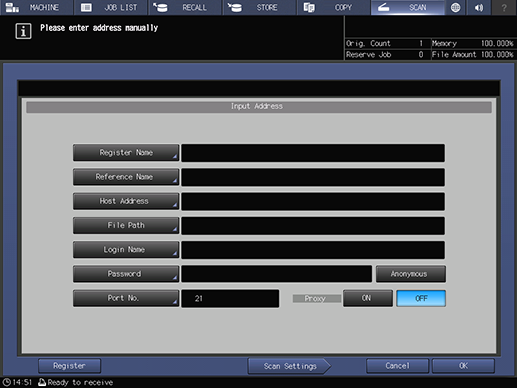
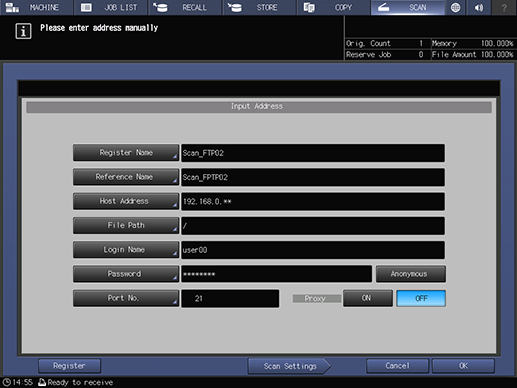
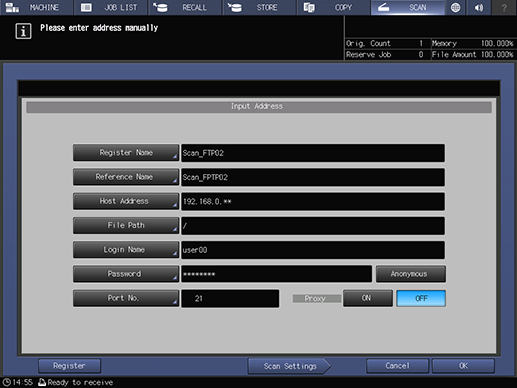
You can register up to 150 FTP destinations. For details about registering a destination, refer to [Scan Address Register].
The [Scan Settings] screen is displayed.
 in the upper-right of a page, it turns into
in the upper-right of a page, it turns into  and is registered as a bookmark.
and is registered as a bookmark.