
Sending by Using Web Service
If the driver program of this machine is installed on a computer on the network, you can instruct a scan operation from the computer and receive the scan data on the computer.
This example describes how to scan originals from Windows Fax and Scan.
preconditionFor details about the settings you must configure in advance, refer to Web Service Setting.
Open Windows Fax and Scan.
Select New Scan.
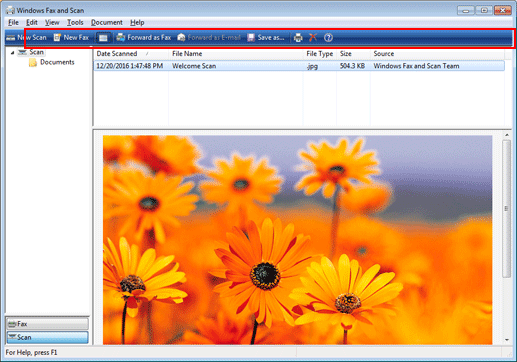
Select this machine in the list, then click OK.
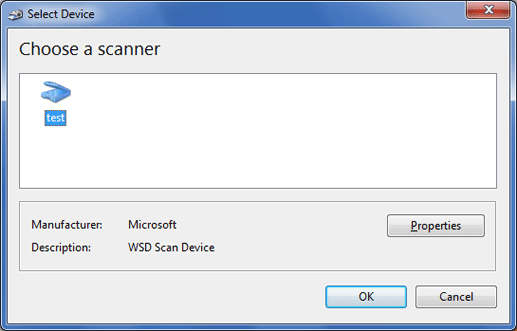
The New Scan screen is displayed.
Load the original on the machine.
Configure scan settings and then click Scan.
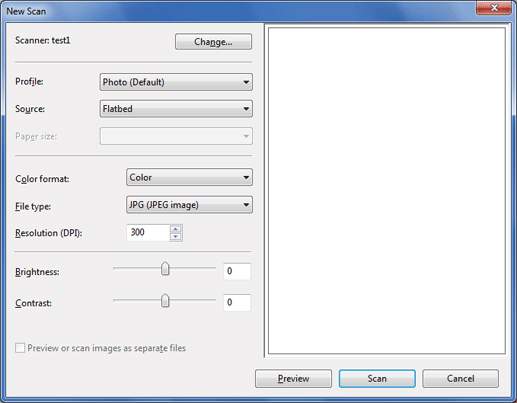
supplementary explanationWS Scan can transmit a file only in JPEG and TIFF formats.
In the Tag these images list, input the file name, and then click Import. The original is scanned and the scan data is added to the list of images.