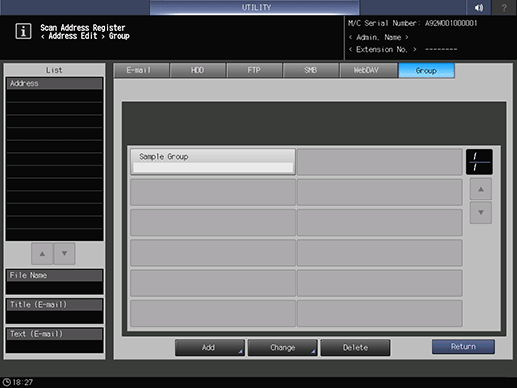Registering a Group as a Destination
Register destinations as a group. Sending scan data to the multiple destinations is made easy by registering the multiple destinations as a destination.
preconditionYou can register up to 100 groups.
preconditionYou can register up to 50 destinations in one group.
preconditionYou can register more than one destination in one group for E-mail. You can register only one destination in one group for each of HDD, FTP, SMB, and WebDAV.
preconditionYou cannot register a destination for USB flash drive.
Follow the procedure on Registering a Destination and a Subject and a Message of E-mail to display the Scan Address Register Menu screen.
Press Address Edit.
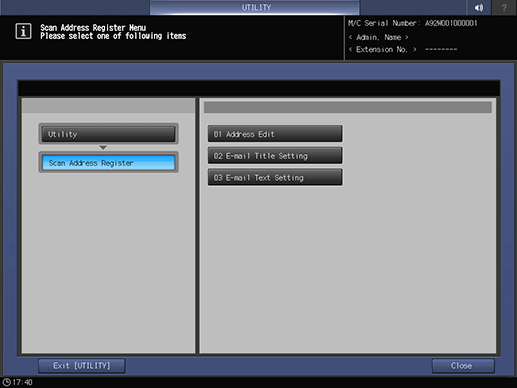
The Scan Address Register screen is displayed.
Press Group.
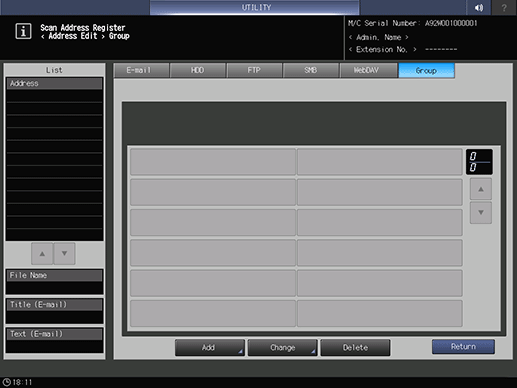
supplementary explanationAs default, the E-mail address list is displayed.
You can specify a destination tab that is displayed by default in Scan Setting.
For details, refer to [User Setting]: [Scan Setting] in User Setting or [Administrator Setting]: [Scan Setting] in Administrator Setting.
Press Add.
Press Group Name, and then enter a group name on the Group Name screen.
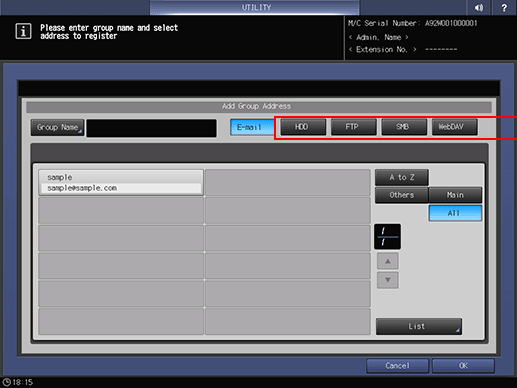
supplementary explanationFor details about how to enter characters, refer to Inputting Characters.
supplementary explanationA group name is a register name displayed on the screen for specifying destinations.
Group Name
Enter a name of the group.
If you register the name, it is displayed on the destination list.
You can enter up to 24 one-byte characters (12 two-byte characters).Press destinations to select.
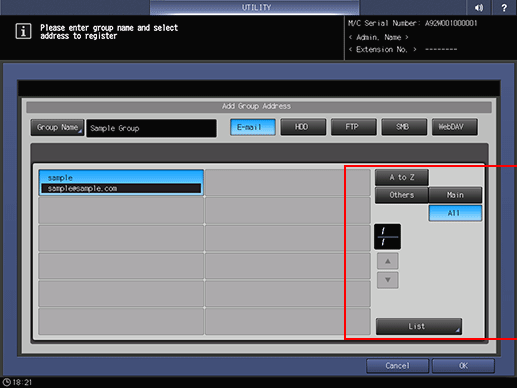
supplementary explanationPressing E-mail, HDD, FTP, SMB or WebDAV displays destinations registered for each option.
supplementary explanationIf destinations cannot be displayed on one page, press down or up to switch between pages.
supplementary explanationYou can register up to 50 destinations in one group. You can register more than one destination in one group for E-mail. You can register only one destination in one group for each of HDD, FTP, SMB, and WebDAV.
Press List.
The selected destinations are displayed in a list.
Check that the registered content is correct, and then press OK.
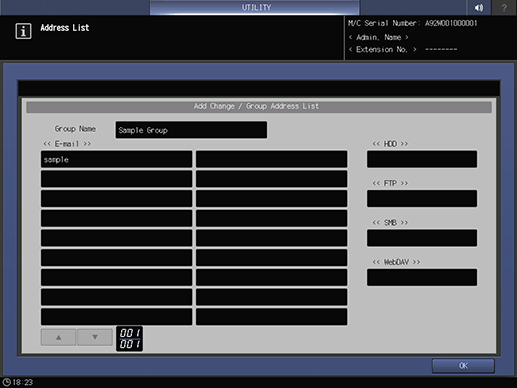
Press OK.
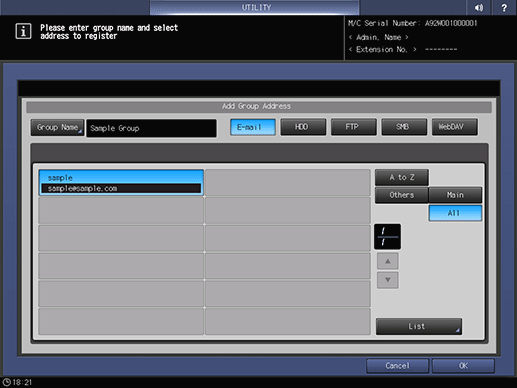
Check that the registration is completed.